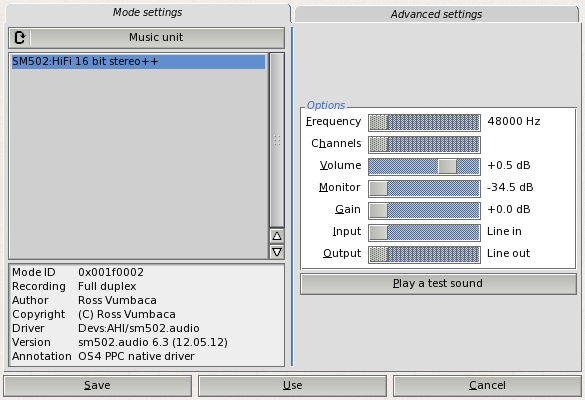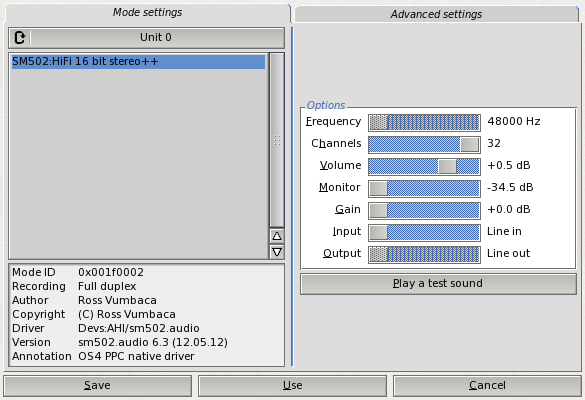Must be up to AHI prefs
Its best to write to OS support forum, don`t have an SAM 460 to try leaving bug report
http://forum.hyperion-entertainment.biz/viewforum.php?f=17Meanwhile, please ensure you did step by step install
SM502 Audio driver, written by Ross Vumbaca
This is a release version of the SM502 audio driver for the SAM460.
Installation
=======
1. Unpack the archive
2. Copy Devs/AHI/sm502.audio to Devs:AHI
3. Copy Devs/AudioModes/SM502 to Devs:AudioModes
4. Execute the Prefs/AHI tool.
5. In AHI Preferences, select "SM502" for the "Music Unit"
6. Set the "Volume" slider on the right to "+0.5dB".
7. Select "Unit 0" on the left, and select "SM502" from the list.
8. Set the "Channels" slider on the right to "32"
9. Set the "Volume" slider on the right to "+0.5dB".
10. Click "Play a test sound" to confirm audio function, and click "Save".
If you hear no audio, ensure that your speakers are connected correctly and click "Save" anyway.
If you are replacing an older version of the driver, you must reboot your Amiga after installing the new version.
Please read the limitations below to ensure you understand the known issues with the driver.
Limitations
=======
- The driver supports audio playback only, it does not support recording.
- The on-board SAM460 SATA driver does not appear to support DMA.If you use the audio driver while simultaneously undertaking very heavydisk activity with the on-board SAM460 SATA, the audio may pause due to high CPU usage.
- If you experience problems, but you believe that all is setup correctly, please capture a serial log from your SAM460 and send it to me.
Installing and unistalling AHI under OS 4.1 isn`t recommended, so please leave a message and wait for exponation
Just in case, Here is the clean AHI USR
http://www.os4depot.net/index.php?fun ... ile=audio/misc/ahiusr.lha
 Donate
Donate