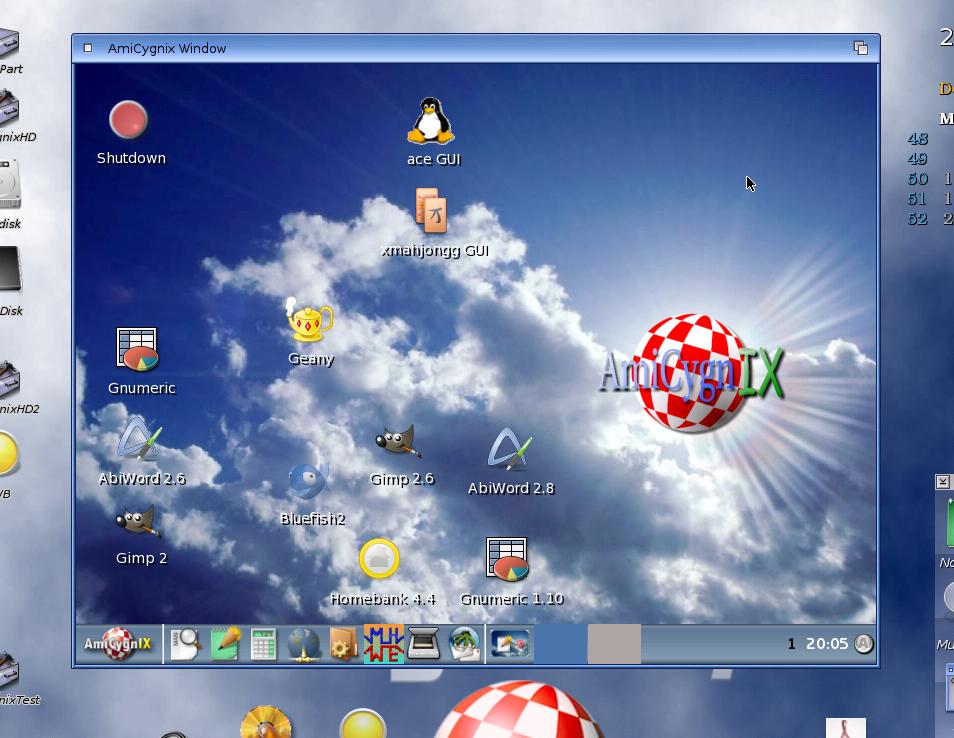AmiCygnix-en.guide is your friend!!

..
* picasso96pip
This driver opens a window on the workbench using an overlay window.
Because of this, the driver can only be used once, as only one overlay
window is currently possible.
Starting with update 1 of AmigaOS 4.1 the colors of the display are
wrong. This will hopefully be fixed in one of the next updates.
* picasso96wb
This driver opens a window on the workbench using a normal intuition
window. Because of this, the driver can be used several times.
The driver works on 16 or 32 bit screens, even the driver supports only
16 bit displays. But the performance on 16 bit screens is better because
the data must be converted.
Important:
This driver is called "experimental", because it is somehow unfinish and
not perfect. Mouse movement and rendering is maybe not as smooth as
..