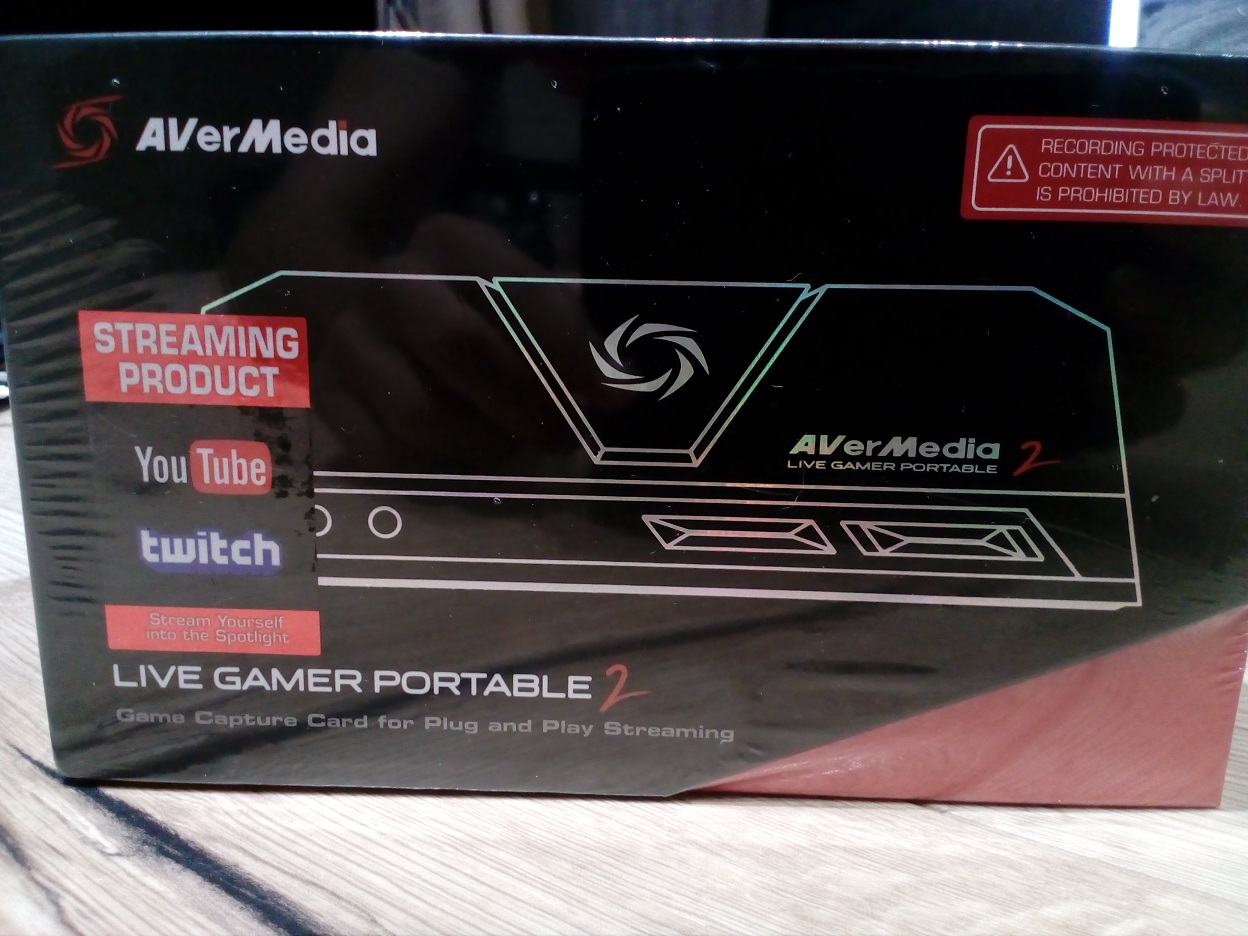...
Intro...
Almost all the time when most of us watching aos4 related videos on youtube, cry, because of quality of them : most of time it is camera pointing on screen, which is nogo anymore.
Through, there was some exceptions, like channel from LogicalHeart(hostcove) :
https://www.youtube.com/user/hostcove/videosOr like channel from AmiBoing/EntwicklerX :
https://www.youtube.com/user/entwicklerx/videosThey seems to use some hardware for recording, but noone know which ones, and while those 2 channels was good exception, still most of time you can see camera poining on screen (like i do all the time :) ), or in better case usage of SRec (which eat fps and didn't show you real expirience).
...
Bring out the Gimp...
Taking a look at how gamers record their streaming from their plastaytions and xboses, i found easyly that most of time they use devices of 2 kinds : or it is devices from Avermedia, or it is devices from Elgato. Comparing reviews on most of popular ones from both companies, Avermedia ones seems to be better choice in end, so i start to look at their stuff.
They have many devices of course, but for me was important those kind of abilities:
1. Being able to record high-resolutions at 60fps (by high i mean 1920x1080 at least).
2. No fps drop should be, all should be done in hardware
3. Sound should be recorded too, of course.
4. It should't be PCIxxyyy or anything card which need to put to the computer, so should be external device.
So i go to
https://www.avermedia.com, start excluding thing by thing, and find out what meet my criteria (press open in new tab for full size as usuall):

Device called "Avermedia Live Gamer Portable 2". It is fresh enough, so it cost not 5$ , but about 200$ instead (i recieve my today for about 180$).
...
Inside...
Of course before i go for it, i read some nice reviews about, and while it was clear that it _should_ do what i need (i.e. taking from anything some input, and record it), i wasn't sure how it all will works, and will it works at all , as when it come to amiga, everything is possible and unpossible :)
Device done pretty stylish, and there is few photos i made when unpack this thing (as usuall press open image in new tab for fullsize):
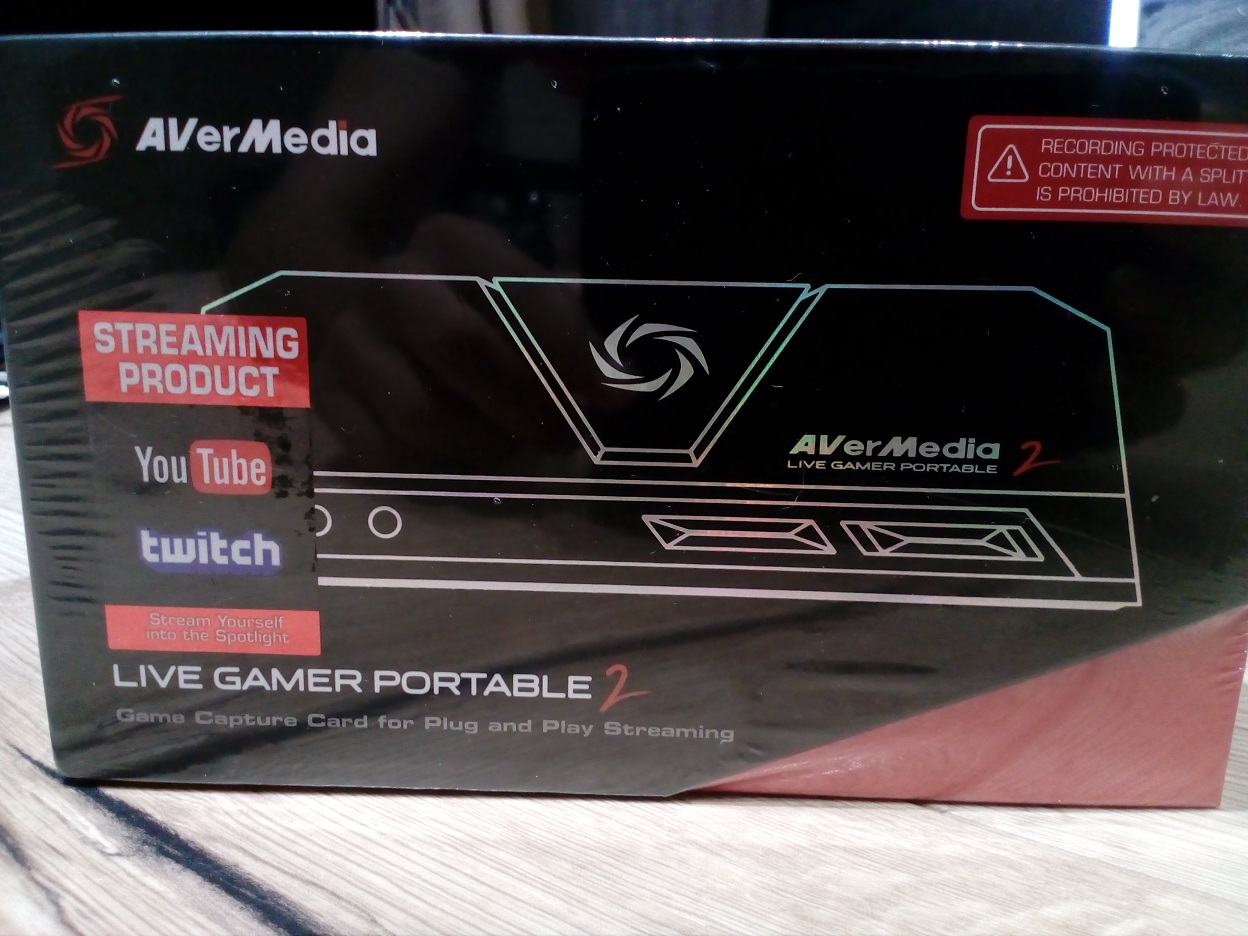


As you can see (or not so), there is HDMI in, HDMI out, usb, 2 sound in and microsd slot.
HDMI in/out are those ones which used to in/out video. I wasn't sure that HDMI will works fine, because they (that device) take the sound from HDMI, and i wasn't sure if it will works without at all, and didn't block anything else. If not, then the plan was to directly connect sound-out from amigaone to mic-in on device.
usb there is used for powering the device, and for "cardrider" mode, when you have microSD in (by default there is no microSD come, so you should put your one, and it should be formatted only in fat32 or exFat, nothing else like ntfs will not works. And microSD should be quality one, or also nothing will works).
But most intersting part about that device (and, basically to some previous models too, but they can record only in 30fps, while this one 60), is that it have 2 different ways of how to do recording.
First way are usuall: with PC in combo, i.e. when you put HDMI from amiga(or any other hw with hdmi out) to device, and from device to monitor (so to see what you record), and then powering it via usb cable connected to PC, then, you have on PC their recording programm called ReCentral, which you use for recording.
Second way, called PC-Free, you only need anything from which you can power the device (even from phone), and then you only press button on that device and recording is going on on microSD. Then you copy ready files from.
But this second way not _that_ good in terms of recording as i read, and at moment i didn't make it works, as (seems so), my microSD sucks hard. There should be some class10 one minimum, enough memory, etc, etc. So, i use my PC notebook and ReCentral to record stuff which come from os4 machine.
...
Final result...
So, nothing else to say, there is result:
https://www.youtube.com/watch?v=jIFG-9EHr94Be sure you set HD, 1080, fullscreen, to see how it all clear and good. Enable sound and stuff too.
Resolution which i take are 1920x1080x32.
On video shown fresh ScetchBlockPro, warp3dnova logo example, spencer and 2 games i plan to release soon for gl4es which we didn't have before.
...
Is there anything bad/wrong with ?Well, ReCentral app _of course_ doesn't mean to be amiga oriented, but instead for gamers on consoles, so there is some issues. For example, if you run anything which is of different resolution than your current one from which you start record (like as we have workbench 1920x0180, but run in another screen something in 640x480), then app will made some shit-black-pause and recalculate in/out resolutions to fit best ones, which in end leads to bad video with pause, while in reality there is none. I of course will write to their technics to maybe they can fix it, but its amiga-only fix, not sure if they will worry at all. Noone switch resolutions probabaly in the same session many times :)
Another issues, not all resolutions can be taken at all too. For example , 640x480 can, but 640x512 can't. 1920x0180 can, but 1440x960 can't. That probabably also can be fixed, they made new bioses and update their utility quite offten, and device itself are new one (from 2018), so maybe it will be better. But even if not, it is enough already, of course.
And third issue is that seems you need very carefull choice MicroSD for. Avermedia even have in their FAQ, list of the "tested and working fine" microSDs. 2 cheap ones i tried, do not works and i even can't update bios of lgp2 because it updates from microSD too. But as i use for recording PC and their ReCentral app , it is for now not of big deal too.