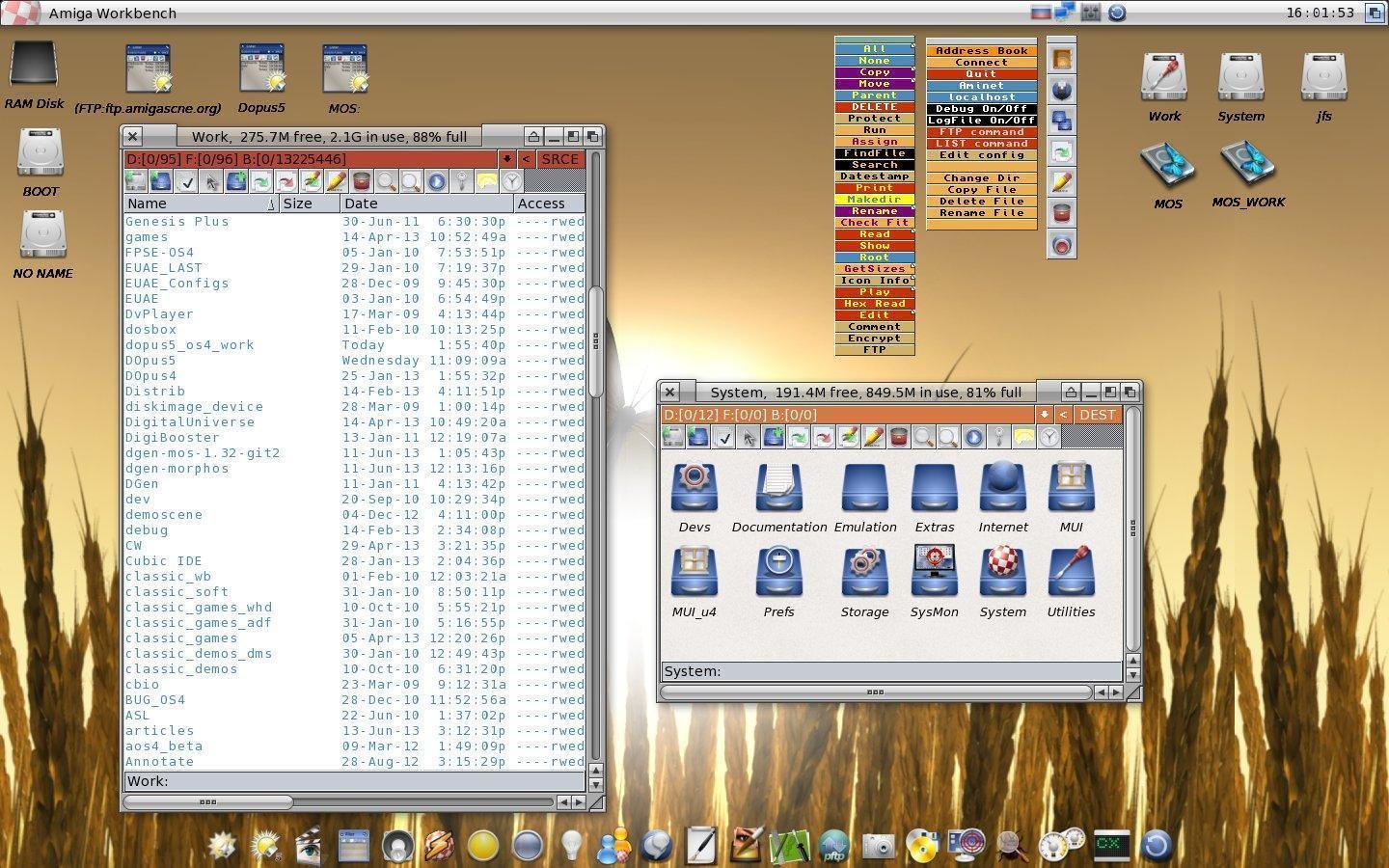|
| Author | Thread |
|---|---|
| tekmage |
Published: 2014/5/11 14:39 Updated:
2014/5/11 14:39
|
|
Just popping in


Joined: 08/21/2008
From:
Comments: 221
|
This is an amazing accomplishment. Truly to go from an idea, to funds, to release of Directory Opus 5 for all the Amiga platforms is stunning. Personally, I love this software and have already converted my system to launch it at boot.
Hats off to all involved and looking forward to seeing what else we can do as a community.
Bill "tekmage" Borsari
|
| Breed |
Published: 2014/5/11 17:34 Updated:
2014/5/11 17:34
|
|
Just popping in

Joined: 10/23/2013
From: Kuusamo, Finland
Comments: 110
|
Thank you guys, you are my heroes!
|
| ChrisH |
Published: 2014/5/11 18:26 Updated:
2014/5/11 18:26
|
|
Home away from home


Joined: 05/19/2007
From: England
Comments: 3585
|
I look forward to trying this out when I find the time... Does the Workbench Replacement Mode (patch) work?
|
| kas1e |
Published: 2014/5/11 20:08 Updated:
2014/5/11 20:08
|
|
Home away from home

Joined: 09/11/2007
From: Russia
Comments: 9293
|
@ChrisH
yes.
but patches used in any mode, that not depend on. only time when there is no patches its when you will set new variable for (but then functional will be limited)
|
| Marko |
Published: 2014/5/11 21:45 Updated:
2014/5/11 21:45
|
|
Quite a regular

Joined: 09/20/2008
From: Gothenburg, Sweden (via Finland)
Comments: 523
|
Yehooooo!!
Thanks guys    |
| 328gts |
Published: 2014/5/12 3:36 Updated:
2014/5/12 3:36
|
|
Home away from home

Joined: 07/07/2009
From: Man Cave, Canada
Comments: 3416
|
thanks Roman and Team! damn glad I donated to this project
 only minor issues I see on my system is getting Flip Paper to show the full picture background (it's split in 2) and getting my main AmiDock showing at the bottom of the screen (it shows a smaller dock at the bottom leftm but not my main dock at bottom right?) |
| kas1e |
Published: 2014/5/12 5:03 Updated:
2014/5/12 5:03
|
|
Home away from home

Joined: 09/11/2007
From: Russia
Comments: 9293
|
@328gts
If you have problem with non-visibly amidock, that because you set for that dock option "always on background". Change it and all will be fine |
| 328gts |
Published: 2014/5/12 12:41 Updated:
2014/5/12 12:41
|
|
Home away from home

Joined: 07/07/2009
From: Man Cave, Canada
Comments: 3416
|
@ kas1e
Ok thanks will try when I get back home from work today  |
| Slash |
Published: 2014/5/12 19:52 Updated:
2014/5/12 19:52
|
|
Just popping in


Joined: 11/27/2006
From: Newcastle-upon-Tyne, UK
Comments: 45
|
Great release Kas1e, looks stunning, well done!
Works great if I run it from Workbench via its icon, but I can't get WBR mode to work; I just get a white screen when I expect the DOpus screen to open.
AmigaOS 4, update 6. SAM440. Standard setup.
Do you have any simple instructions I could follow?
Thanks!
|
| ikir |
Published: 2014/5/12 22:33 Updated:
2014/5/12 22:33
|
|
Not too shy to talk


Joined: 11/27/2006
From: SYS:Prefs/
Comments: 374
|
Congratulations, it is a really big achievement.
|
| 328gts |
Published: 2014/5/12 22:43 Updated:
2014/5/12 22:43
|
|
Home away from home

Joined: 07/07/2009
From: Man Cave, Canada
Comments: 3416
|
I know it will be right in front of my face afterall but I've tried to find the 'dock options' you mentioned and no luck so can someone please direct me step by step to have all my dockies visibile on my DOpus full screen.
also, Flip Paper users, has anyone been able to change their rotating screen pictures properly under DOpus full screen? Here any changes i make in Flip Paper have no bearing on the picture i.e I have it saved as center in Flip Paper and on DOpus screen it remians tiled?? |
| kas1e |
Published: 2014/5/13 6:04 Updated:
2014/5/13 11:24
|
|
Home away from home

Joined: 09/11/2007
From: Russia
Comments: 9293
|
@Slash
You just need to do 2 things: 1. Copy from dopus5:WBStartup file "DoWBStartup" to your system:WBStartup (if there you didn't have that driver, create it). That need so you will have running all the commdities/amidocks/all other stuff your wb run. 2. add dopus5 assign in your s:startup-sequence, i.e. end of file will looks like this: Quote:
That need so all libs/modules of dopus5 will be find. Then after reboot you will have boot in dopus5 with all amidocks and all other fancy stuff your WB is use (commodities and whatever else). You also NO NEED to rename your LoadWB to LoadWB_old anymore, all will be fine as it. And if you want to run workbench instead of dopus5 with such changed s-s, then you hold "shift" ( if you hold "ctrl" on loading, then will just give you no workbench and no dopus5). @328gts Quote:
I hope you mean when you do open dopus on wb screen ? I mean Environment/Display/Workbench:Use. Because if you open dopus5 on its own screen, then AmiDock do not have options to follow on new screens. There is some kind of patch for on os4depot, but that didn't works very well from my tests. But if you mean you are on workbench screen, and some of your dockies not visibly, then options is : - go to setting of your invisibly amidock. - choice tab "Layout" - 3st from top option called "Placement". There you have "Always in background", but should have Normal (or always at top if you prefer). Once you do change it, do reboot, then run dopus5 choice environment/display/workbench:use and see how it cool :) |
| 328gts |
Published: 2014/5/13 13:16 Updated:
2014/5/13 13:16
|
|
Home away from home

Joined: 07/07/2009
From: Man Cave, Canada
Comments: 3416
|
Quote:
I hope you mean when you do open dopus on wb screen ? I mean Environment/Display/Workbench:Use. Because if you open dopus5 on its own screen, then AmiDock do not have options to follow on new screens. There is some kind of patch for on os4depot, but that didn't works very well from my tests. ah ok that answers it then because yes it is on its own screen...will try messing around with the patch as I need my main AmiDock working else I suppose I can just call up DOpus5.9 when I need to use the various listers |
| Slash |
Published: 2014/5/13 14:26 Updated:
2014/5/13 14:26
|
|
Just popping in


Joined: 11/27/2006
From: Newcastle-upon-Tyne, UK
Comments: 45
|
Thanks kas1e, I'll give it a whirl when I get back from work!
|
| Slash |
Published: 2014/5/13 19:32 Updated:
2014/5/13 19:32
|
|
Just popping in


Joined: 11/27/2006
From: Newcastle-upon-Tyne, UK
Comments: 45
|
Hi kas1e - I finally got DOpus to run in WBR mode, by setting the LoadDB protection bit to 'executable'. Everything now loads as expected.
One thing I have noticed though, is the odd titlebar icons and spacing, as can be seen in the grab below. Have I mis-installed something, or are is this part of Magellan still in progress? Other than that though, everything seems to be working, and looking great   |
| Severin |
Published: 2014/5/13 21:01 Updated:
2014/5/13 21:05
|
|
Just can't stay away

Joined: 11/24/2006
From: Gloucestershire, UK.
Comments: 1172
|
For anyone running DOpus5 in workbench replacement mode when you want to update from a daily build it will probably lock up the system (it does here everytime), or you don't want to lose the configuration you've spend weeks tweaking...
To get round these problems I've created a small dos script that just copies c, libs, modules and the exe over the existing DOpus5 installation. You MUST have a DOpus5: assign for the script to work. Cut'n'paste the following script... I called it "update-dopus", make sure you set the S bit on the file then just pass the update lha path & filename to it eg. "1.>update-dopus downloads:dopus5.lha". Do not use any dopus functions after starting this script. YOUR SYSTEM WILL REBOOT AFTER INSTALLATION.
.bra {
|
| spotUP |
Published: 2014/5/14 17:31 Updated:
2014/5/14 17:31
|
|
Just can't stay away


Joined: 11/26/2006
From:
Comments: 1494
|
make that script into an installer for dopus with an update option and include it in the dist! =)
|
| kas1e |
Published: 2014/5/15 10:40 Updated:
2014/5/15 10:41
|
|
Home away from home

Joined: 09/11/2007
From: Russia
Comments: 9293
|
@spot
If only then someone will write for us installer which will support all platforms, which will not make a mess, and which will be clean , good and right done, then why not. But at moment, we fill out with everything else , and for installers have no time for sure currently (that requred lots of planning, test, and other boring work). Probably later, when we will iron out all bugs we have in BZ. |
| kas1e |
Published: 2014/5/15 10:42 Updated:
2014/5/15 10:42
|
|
Home away from home

Joined: 09/11/2007
From: Russia
Comments: 9293
|
@Severin
Quote:
So lockup happens when you copy something else ? Or when you copy modules ? |
| Severin |
Published: 2014/5/15 17:05 Updated:
2014/5/15 17:06
|
|
Just can't stay away

Joined: 11/24/2006
From: Gloucestershire, UK.
Comments: 1172
|
@kas1e
When I copy the modules, that's why the copy to a different drawer and rename, replaces all modules as fast as possible. Also the task count %ta in the titlebar is still way off, after an hours uptime it's at -683 tasks running... Dopus5 is good but not that good  example: running calculator does not add to the task count but quitting it takes away 2. |
| djrikki |
Published: 2014/5/17 10:35 Updated:
2014/5/17 10:35
|
|
Quite a regular


Joined: 05/16/2010
From: Grimsby, UK
Comments: 950
|
I read somewhere that the default environment had been improved but all I still see is those ghastly coloured buttons that do not fit any GUI known to man.
|
| kas1e |
Published: 2014/5/19 10:04 Updated:
2014/5/19 10:04
|
|
Home away from home

Joined: 09/11/2007
From: Russia
Comments: 9293
|
@rikky
What you hype ? Where "ghastly coloured buttons" ? Toolbar are default os4 design. Other button bar at right side just to help, you can close it. But anyway, you better use jack. Or crack, whatever :) |

 Donate
Donate