Find out lately that I have a
SII3114 PCI SATA card (for all images click on them for fullsize):
Images of the box (in case someone may need serial numbers, publisher, etc):

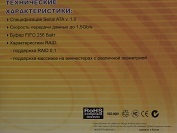

Manual (see there on the front of manual it called SA3114, not SII3114, while inside SIL3114):
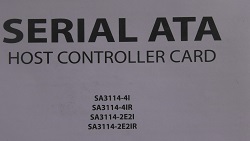
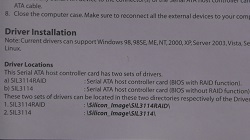
Device itself:
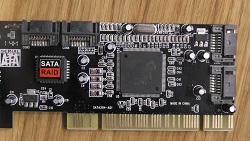


Now, from the OS side we add to Kicklayout:
MODULE Kickstart/sii3114ide.device.kmod
And then when we run MediaToolbox it will be like this:
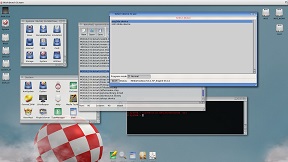
That how looks like when we have 2 SSD connected: one over the usual IDE via SATA2IDE adapter (as shown in the first post), so it still shows as peg2ide.device. And the second one, connected to the Sii card (shown as sii3114ide.device):
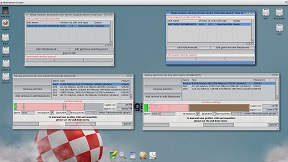
So far all good. Through, the speed almost the same as the speed of the SSD connected over IDE2SATA converter sitting on IDE port. Maybe a little bit better. There are results done on SFS 1.290 with identical blocksize/buffers/transfers set for both partitions (one in a test from IDE2SATA SSD, and another one in a test from SSD connected over SII3114). All tests are done by DiskSpeed from os4depot:
http://os4depot.net/share/utility/benchmark/diskspeed.lhaIDE2SATA SFS/00 1.290:
Quote:
Testing directory manipulation speed.
File Create: 6206 files/sec
File Open: 28.85 kfiles/sec
Directory Scan: 148.64 kfiles/sec
File Delete: 9029 files/sec
Seek/Read: 129.04 kseeks/sec
Testing with a 512 byte, MEMF_FAST, LONG-aligned buffer.
Create file: 12.01 MiB/sec
Write to file: 37.57 MiB/sec
Read from file: 59.94 MiB/sec
Testing with a 4096 byte, MEMF_FAST, LONG-aligned buffer.
Create file: 33.06 MiB/sec
Write to file: 225.44 MiB/sec
Read from file: 170.99 MiB/sec
Testing with a 32768 byte, MEMF_FAST, LONG-aligned buffer.
Create file: 41.04 MiB/sec
Write to file: 28.54 MiB/sec
Read from file: 180.20 MiB/sec
Testing with a 262144 byte, MEMF_FAST, LONG-aligned buffer.
Create file: 48.72 MiB/sec
Write to file: 49.19 MiB/sec
Read from file: 66.75 MiB/sec
Quote:
Testing directory manipulation speed.
File Create: 6629 files/sec
File Open: 25.44 kfiles/sec
Directory Scan: 148.47 kfiles/sec
File Delete: 9603 files/sec
Seek/Read: 150.88 kseeks/sec
Testing with a 512 byte, MEMF_FAST, LONG-aligned buffer.
Create file: 14.25 MiB/sec
Write to file: 35.20 MiB/sec
Read from file: 64.79 MiB/sec
Testing with a 4096 byte, MEMF_FAST, LONG-aligned buffer.
Create file: 34.78 MiB/sec
Write to file: 241.16 MiB/sec
Read from file: 185.75 MiB/sec
Testing with a 32768 byte, MEMF_FAST, LONG-aligned buffer.
Create file: 42.78 MiB/sec
Write to file: 38.05 MiB/sec
Read from file: 185.38 MiB/sec
Testing with a 262144 byte, MEMF_FAST, LONG-aligned buffer.
Create file: 52.28 MiB/sec
Write to file: 51.97 MiB/sec
Read from file: 65.38 MiB/sec
So as can be seen, the speed differences are not big ones. Through, it still looks good, and I also want to try to boot from this SI3114 card. At the moment can't maybe someone can bring any ideas about it.
For first, I created a small partition as FFS, put the usual stuff in (amigaboot, bootmenu.txt, etc). Then after reboot going to OpenFirmware.
Now, if we just do "show-devs", the we can see card is detected and listed (see /pci/8x00000000/raid@5):

If i then do "cd /pci/raid" and the ".properties" it give me such kind of output:
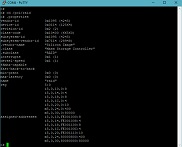
So far it looks like everything detected. But then, how to boot from? I tried a few things but fail. Maybe somebody else with better skills about Peg2 can bring an idea?
PS. Btw, the same SI3114 works in X5000 too of course. Through didn't measure speed differences in comparison with onboard SATA. But if it all just about the speed of BUS (as can be seen in the case with PEG2), then speed should be also about the same.