Who's Online |
73 user(s) are online ( 55 user(s) are browsing Forums)
Members: 0
Guests: 73
more...
|
|
|
|
|
Re: Ktadd
|
|
Just popping in 

|
@MaijestroQuote: Maijestro wrote:
About RNOTunes, I have tested it on my A1222 and yes this player uses very few resources, but I have massive sound problems with this player. Uhh.. yeah, sounds bad. Funny that it plays fine for a while and then it starts to stutter. I haven't experienced this on my test setups, and sound is fine on my emulated OS4 setup, which runs on an old PC and makes more CPU load than your system. I don't think that AHI settings would do this, because the other program works fine with the same settings and it should stutter all the time then. In any case RNOTunes uses AHI Unit 0 for its output on OS4, and I think that's the default setting for TuneNet too. If you want to try something, 44100 Hz would be generally better with audio files than 48000 Hz... Could you copy some audio files to Ram Disk and try to play from there? If the HD couldn't feed data quick enough for some reason, be it some caching issue or something else. And does it happen with other formats? Flac, wav, mod, etc?
|
|
|
|
|
|
Re: Ktadd
|
|
Just popping in 

|
@ktadd
Nice test, thanks. I wonder if it's the FPU emulation that makes some players to make that much CPU load...
It looks that you've written it in hurry, so there are some typos etc. :) Here are the most noticeable if you want to fix them:
- You've written DVPlayer everywhere, it's DAPlayer (audio player, not the video player)
- Copy&paste error in RNOTunes screenshot caption, it should be version 1.1
- Didn't RNOTunes work without installing plugins? It should work as it is, because it has the plugins bundled in its distribution.
- RNOInfo is a shortened name, RNOInfoScreen is the official name
- "So, which player is best on the A12222 Plus?" there's too many 2:s
BTW. you can also use RNOInfoScreen as an external Last.fm scrobbler for all these players if you don't want to use RNOTunes but want to scrobble songs. But you can't view Last.fm statistics with it like you can with RNOTunes...
|
|
|
|
|
|
Re: FTP Between OS3 and OS4
|
|
Just popping in 

|
@HansQuote: Hans wrote:@Hypex
Officially, FTP has no UNIX underpinnings. However, the specification's LIST command is very ambiguous, and so UNIX servers used "ls -l" format. Eventually, this got so common that it became the de-facto standard.
Yeah, FTP listing isn't really designed to be machine-readable. At the time the protocol was developed, it was assumed that a human user reads what's printed on a text based console screen, and do his own interpretations. Nobody thought that some day there would be GUI clients that need to interpret listings programmably. Even nowadays "ls -l" isn't always enough. I had to add custom parsing for MT32-Pi in RNOXfer, for example. In 90s/00s I ran an FTP server on Amiga (patched/recompiled wu-ftpd), and many Windows clients (like CuteFTP and WS-ftp) were expecting something else than UNIX standard, so the host type setting had to be changed manually on them to get it work properly.
|
|
|
|
|
|
Re: FTP Between OS3 and OS4
|
|
Just popping in 

|
@HansQuote: Hans wrote:@MartinW
Quote:If I used Zita Server I couldn't find a client that was happy with the SSL certificate. I could have disabled encryption, but then why use Zita Server? RnoXfer has an option to ignore the certificate validation but it did nothing for me. Almost like it wasn't saving the option even though it appeared to be.
That's disappointing. RnoXfer used to work with ZitaFTP, and I thought it worked again with the latest version (at least, on AmigaOS 4). For me RNOXfer seems to work still with ZitaFTP, and I don't have issues when listing files etc. If I click on the requester to continue after the certificate verification failure (self-signed), the filelist appers. And it also works if I disable verification from the settings. Maybe his issue is somewhere else, like with that passive mode. I tried it successfully with several combinations: - From RNOXfer/OS4 to ZitaFTP/Windows - From RNOXfer/OS4 to ZitaFTP/OS4 - From RNOXfer/OS3 to ZitaFTP/Windows - From RNOXfer/MorphOS to ZitaFTP/Windows
|
|
|
|
|
|
Re: FTP Between OS3 and OS4
|
|
Just popping in 

|
@HypexQuote: Hypex wrote:
The comment would be stored in the file header somewhere. As told, comments aren't stored in actual files or their headers. Files just aren't touched in any way and their size doesn't change when you modify comments. It's a filesystem specific feature and filesystem stores it somewhere where it stores other metadata about files. It would end up with horrible mess if comments would be stored in the actual files. Quote: But it wouldn't be in the binary data transfer just as the file name or attributes are also not sent inside the transfer. Unless it specially sends them across. I'm not aware of any other information being sent or checked apart from dates. FTP only sends binary data of the file, no dates or any other info, and client asks for a file by its filename. The FTP protocol really isn't designed to be used with automated (graphical) clients. It's up to client to parse a human readable text based directory listing to get whatever info is provided in that. Practically all FTP servers (including Amiga servers) send the directory listing in UNIX standard listing format nowadays, which is the same as you get with the "ls -l" command in *nix systems. So, what clients are able to parse about the list is *nix protection bits (not Amiga), user and group (not much use in Amiga), file size, date, and filename. It's up to client what information of these it uses, filename is the only one really needed to retrieve files. Nothing stops writing an FTP client and server that would support Amiga's file attributes, but they would only work between themselves and no other client or server would understand them. There have been tens of different listing formats in the past and it's been a mess.. luckily there's kind of de-facto standard nowadays.
|
|
|
|
|
|
Re: FTP Between OS3 and OS4
|
|
Just popping in 

|
@HypexQuote: Hypex wrote:@MartinW
I could only think of passive and active FTP but again locally there shouldn't be blocked ports unless it was intentional. It could be that server gives the outer IP address instead of local IP address to establish a passive data connection and that might mess things up if you don't have port forwardings properly set for outside connections. So it could very well be the issue still. Passive is better for outside connecitons, but active may work better on LAN.
|
|
|
|
|
|
Re: FTP Between OS3 and OS4
|
|
Just popping in 

|
@MartinWQuote: MartinW wrote:
If I used Zita Server I couldn't find a client that was happy with the SSL certificate. I could have disabled encryption, but then why use Zita Server? RnoXfer has an option to ignore the certificate validation but it did nothing for me. Almost like it wasn't saving the option even though it appeared to be. Did RNOXfer open a requester asking if you want to disable certificate verification? And you clicked Yes on it? You could also run RNOXfer from the shell with the -debug option to see more if it fails. Quote: RC-FTPd worked, but when the client tried to do a directory listing, it threw an error so I could never get anywhere with that server. I think at that point the client was RNOXfer In this case it usually helps if you toggle the passive mode switch ("Pasv" in the RNOXfer GUI). The FTP protocol uses two separate connections, one for control commands (established from client to server) and other for data like directory listings and file transfers. The latter can be established from server to client (active) or from client to server (passive). Firewall/ftpd/network setup affects to which way it works in each case. Quote: Ultimately, since FTP didn't solve the problem I'll probably go back to Samba anyway, or look into the NetFS mentioned earlier. If you want to preserve Amiga filesystem attributes (protection bits and comments for files/dirs), you'll have to use an Amiga specific protocol. FTP, Samba, etc. originate from other platforms and don't know a thing about Amiga specific features. I recommend NetFS, or rather NetFS Revised ( http://aminet.net/package/comm/net/NetFS-revised), which is totally Amiga original protocol and preservers all Amiga's filesystem related attributes. The Revised version is really a cool face-lift for the old NetFS. Another option that comes in my mind is Envoy, but it's old and clumsy to setup by nowadays standards.
|
|
|
|
|
|
Re: About off topic news on Amigans
|
|
Just popping in 

|
@geennaamQuote: geennaam wrote:
Things with Morphos seems to have calmed down as far as I can tell.
Ironically, the attacks on amigaworld towards os4 now come mainly from the vintage 68k crowd. Yeah, I think that mentality has changed so that Amiga compatible PPC operating systems (OS4 and MorphOS) have to defend their place against 68k fanatics, and partly against AROS crowd too. After all, OS4 and MorphOS are the closest relatives by features, philosophy, and goals, so they're pretty much in the same boat nowadays . And it's nice to see that there's more cooperation than fighting between these camps nowadays. Quote: But the sites statement of intent includes 68k emulation and vintage 68k systems as well. Without further specifying if this is with or with our direct link to os4.
That's always been a bit confusing for me, because when it doesn't require a direct link to OS4, then it basically opens the door for a wider selection of platforms. But as I know the history of the site, I still wouldn't post news items about someone running AmigaOS3.9 over the MorphOS kernel, or such :) I think it's fine that there's a site purely for OS4, but it shouldn't boast also being for emulation/classic without further declaration.
|
|
|
|
|
|
Re: How much this 2d cartoon animation video is close to 8bit Pixel Art ?
|
Posted on: 2023/11/1 7:34
#9
|
Just popping in 

|
I think it would be much better without the over the top dithering. If the 8bit refers to colors (256), then there is no need for that harsh dithering in this kind of solidly colored material. I think it would still work fine with even less colors when picked correctly without trying to fake shades with dithering for the sake of trying to add some kind of "authenticity".
|
|
|
|
|
|
Re: Bug RNOXfer
|
Posted on: 2023/10/1 11:41
#10
|
Just popping in 

|
Good to hear, thanks for reporting!
|
|
|
|
|
|
Re: Bug RNOXfer
|
Posted on: 2023/6/9 7:30
#11
|
Just popping in 

|
Maybe this works better, or at least more consistent now. I think there was some bug in Hollywood and plugin locations that could affect to this, which has been fixed.
I have also changed charset handling for the new version now. Earlier versions didn't support UTF-8 in filenames, but handled non-English characters in ISO/Amiga charsets, which basically is against FTP specifications, but old Amiga FTP clients did that too and some servers didn't care. I've now made the program to work according the specs and non-English characters are allowed only in UTF-8 if a server supports it.
Here's a change log for the new version I just released:
Version 1.4:
- Added editing fields in the server list window
- Added the comment column on the server list
- Added the default local path setting
- Added the private keyfile setting for SFTP connections
- Added a check for server list changes at exit
- Added UTF-8 support to be RFC 2640 compliant
- Massive speedup in directory handling
- More verbose file size comparison when a file exists
- Added an option to save selected files/dirs as a text file
- Fixed advanced.conf handling
- Fixed issues with the settings file format
- Adjusted window sleep modes
- Disconnects from the previous server when double-clicking a new server from the server list
- Uses hURL 2.0 (requires AmiSSL 5 on AmigaOS)
|
|
|
|
|
|
Re: MorphOS 3.18 is out
|
Posted on: 2023/5/19 14:58
#12
|
Just popping in 

|
Hmm.. as the thread is here, here's something I've created recently about the new MorphOS 3.18 release: A video about the really nice integration of Samba (Smb2FS) in Ambient, this is how it should be made: YouTube videoAnd info/screenshots of the new programs: Hex, ArchiveIt, Thermals, and Smb2FS
|
|
|
|
|
|
Re: Dynamite- bomberman clone
|
Posted on: 2022/8/18 20:22
#13
|
Just popping in 

|
@VooDooQuote: VooDoo wrote:I do not know how many of you played this game but I know that I spent a lot of hours, nights on it :) I did play it a LOT.. many nights/weeks/months lost back in the day :) It was when there wasn't a public release, but in beta stage... I think the public version got a bit too bloated and started to have more lag etc and I lost the best interest then. Quote: Maybe is time to arrange an date to play some death matches :) what you say? I guess it would be fun to try after a very long time, and setting a date/time would be the best shot nowadays.
|
|
|
|
|
|
Re: HTML editor with Syntax Highlightning
|
Posted on: 2022/8/1 15:28
#14
|
Just popping in 

|
Cubic IDE is pretty sweet for HTML too.
|
|
|
|
|
|
Re: Dump drawer contents to text file with date file size and version number?
|
Posted on: 2022/7/22 5:26
#15
|
Just popping in 

|
I've been using Magellan2 since 1998, so I don't remember if DOpus4 had configurable columns (or even per dir ones). And if the original doesn't, I also don't know if this feature has been added to newer open source ones... sorry.
|
|
|
|
|
|
Re: Dump drawer contents to text file with date file size and version number?
|
Posted on: 2022/7/21 16:15
#16
|
Just popping in 

|
I just have the Version column enabled for Libs:, C:, and such directories in DOpus... and then you can print the directory to a file with it too :)
|
|
|
|
|
|
Re: Pixy new pixel editor for amigaos4
|
Posted on: 2022/7/21 6:29
#17
|
Just popping in 

|
@tekmageQuote: tekmage wrote:@jPV
The fun part about this situation is it only happens on X5000s. Other OS4 platforms don't have this crash! I bet the actual bug happens on all setups, but it might be just pure luck if it becomes a visible/fatal issue. For example, if it trashes memory, it trashes it every time, but how it shows up depends on what contents it trashed. Maybe X5000 just happens to have some crucial data (drivers or so) on the affected area more likely than some other setup. The bug I reported is reproducible on both WinUAE and X5000, but at least on WinUAE it's random and you'll have to try to trigger it a bit more before it actually crashes.
|
|
|
|
|
|
Re: Pixy new pixel editor for amigaos4
|
Posted on: 2022/7/20 16:08
#18
|
Just popping in 

|
Quote: tekmage wrote:@Raziel
I am not 100% sure but having looked at this a bit I think the Hollywood directory under storage is dynamically created during the runtime of the Hollywood App. Here are my current sys:storage dir: Hollywood used to create these temp files if a 3rd party application was compiled to link plugins in the executable (this is why I didn't link plugins in my programs but included them in the progdir). Hollywood cleared these temp files when you quitted the program, but files were left there if you rebooted or crashed without quitting the program. This has improved in Hollywood 9.0 and you can avoid temp files creation even when linking plugins. This is the changelog entry: Quote: - New [OS3/OS4/MorphOS]: Linked plugins will now be loaded directly from the executable or applet without
using temporary files; note that this only works for uncompressed executables or applets; if you activate
compression, temporary files will be created Quote: eliyahu wrote:@sinisrus
Just picked up the latest alpha on OS4Depot and still getting same crash on my X5000 that many have also experienced This looks a bit like the issue I have with mui.CreateObject with Hollywood on OS4, I don't know if the same function is used in Pixy. Anyway if you do dynamic runtime object creation on OS4, it seems to be a problem. This doesn't happen on any other platforms, but only on OS4.. so probably codesets.library or OS4's MUI implementation issue. Here's more information about my findings: link
|
|
|
|
|
|
Re: Morphos 3.15 stopped booting on my AmigaOne X5000
|
Posted on: 2022/7/4 8:44
#19
|
Just popping in 

|
@SkatemanQuote: Skateman wrote:
Since AmigaOS and MorphOS by default both use a DH0, DH1 SYS: WORK: etc.. i did this... (if i recall correct)
I installed morphos on a seperate HD using the folowing..
DH0 => became DH0.1 and i labeled this MOSSYS:
DH1 => became DH1.1 and i labeled this MOSWORK:
You probably remember wrong, because labeling to MOSSYS: will break things. MorphOS has the MOSSYS: assign which points to the SYS:MorphOS/ directory (MorphOS separates OS files from user files, and OS files reside in this assign). So, relabeling a drive would collide with it. To avoid confusion I would change the device names of partitions manually to something more explanatory rather than letting OS name them as .1 etc. It's best to do this before or immediatelly after installing the OS, before any applications or configs start pointing with device names (which is a bad practise anyway, but some will do it anyway). SYS: is always automatically assigned to the partition that system was booted from, so this works correctly always and no need to worry about it, and never try to change it in any case. I probably would rename device names of MorphOS partitions, for example, to MDH0:, MDH1:, MDH2: etc. By default the volume name for the system partition is Workbench: on AmigaOS and System: on MorphOS, so this doesn't clash and you can leave them on those names. Other partitions like Work: can be relabeled as you wish. For example, MOSWork: would work :)
|
|
|
|
|
|
Re: LHA Archiving questions....
|
Posted on: 2022/4/12 17:35
#20
|
Just popping in 

|
Well.. I combined this with another script I've made earlier, and here's the result: downloadFeatures: - Creates separate archives of directories from the source dir - Adds directory icons into the archives if found - Handles spaces in dir names - Progress output on the shell - If there were errors while archiving, it informs on which dirs it happened - Can be used with DOpus ("Execute S:archive_dirs.script {s} {d}", output to window) Usage: - Execute archive_dirs.script SOURCE DEST - Important: DEST must end to : or / 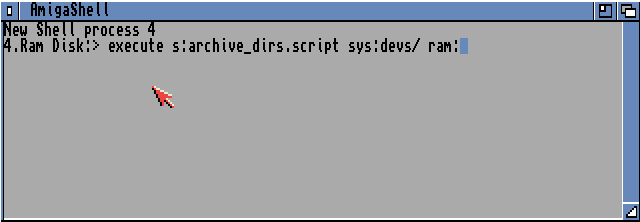 Hope it doesn't contain much bugs :)
Edited by jPV on 2022/4/12 18:06:39
|
|
|
|
|