Who's Online |
159 user(s) are online ( 123 user(s) are browsing Forums)
Members: 2
Guests: 157
Yodaphone, orgin,
more...
|
|
Headlines |

-
amiarcadia.lha - emulation/gamesystem
Apr 28, 2024
-
ifarchive_dl.lha - utility/script
Apr 28, 2024
-
kt_scripts.lha - utility/script
Apr 28, 2024
-
stream.lha - utility/benchmark
Apr 27, 2024
-
thumbnailmaker.lha - video/misc
Apr 26, 2024
-
mce.lha - game/utility
Apr 23, 2024
-
theme_list.lha - utility/misc
Apr 23, 2024
-
faac.lha - audio/convert
Apr 22, 2024
-
faad2.lha - audio/convert
Apr 22, 2024
-
seq.lha - audio/misc
Apr 22, 2024
|
|
|
|
|
Re: I'm looking for old versions of OWB 68k, Thanks
|
Posted on: 2022/12/12 14:04
#101
|
Not too shy to talk 

|
I am using Discord via Linux Browservice on AOS4.1 Odyssey (Thanks Skateman) and it also works fine with web browsing as well. I am curious why did you need specific version of OWB? What kind of issues did you have with AfA_OS? Thanks!
|
|
|
|
|
|
Re: Introducing the Rear Window blog
|
Posted on: 2022/12/2 13:20
#102
|
Not too shy to talk 

|
@trixie Thanks for sharing! I can totally relate to your story as for a long time where I used to live there was a ban on computers with more than 16Kb and later 32Kb of memory. People were smuggling Speccy's and C64's constantly and there is even a text adventure made about this subject called Kontrabant. My C64 was smuggled as well from Graz, Austria with my dad as a main smuggler and it was total surprise for me (C64, not my dad smuggling stuff across the border)  Funny times.
|
|
|
|
|
|
Re: 2022 - November - TecnoballZ - Ended
|
Posted on: 2022/12/2 13:01
#103
|
Not too shy to talk 

|
Hehe, thanks for the tips! I guess I was impatient, but next time I'll get plastered and see how that work for me. 
|
|
|
|
|
|
Re: tis the season!
|
Posted on: 2022/12/2 12:54
#104
|
Not too shy to talk 

|
I knew I had it somewhere... Time to pull lights out from the shed as well.
|
|
|
|
|
|
Re: 2022 - November - TecnoballZ - Ended
|
Posted on: 2022/12/1 13:46
#105
|
Not too shy to talk 

|
@328gts, Voodoo
HOW? I could not beat the first boss and was playing to the point of great frustration until I dropped the game completely. All kudos to you two!
|
|
|
|
|
|
Re: AmigaOS 4 Monthly Roundup - November 2022
|
Posted on: 2022/12/1 13:44
#106
|
Not too shy to talk 

|
@AmigaOldskooler
Thanks again sir, always a great read in the early AM hours.
|
|
|
|
|
|
Re: SketchBlock Bug/Error
|
Posted on: 2022/11/19 3:14
#107
|
Not too shy to talk 

|
@Hans
Makes sense, will do that. Closing this topic.
|
|
|
|
|
|
SketchBlock Bug/Error [CLOSED]
|
Posted on: 2022/11/19 1:22
#108
|
Not too shy to talk 

|
@broadblues Just want to report, what appears to be a bug I stumbled upon while using SketchBlock Pro v3.4. I was trying to rotate full layer (18x18px) for 90 degrees and it was throwing layer for one pixel out of the image field. Instead of re-centering via pop up, I clicked on the center dot (square with X) and following error was produced: 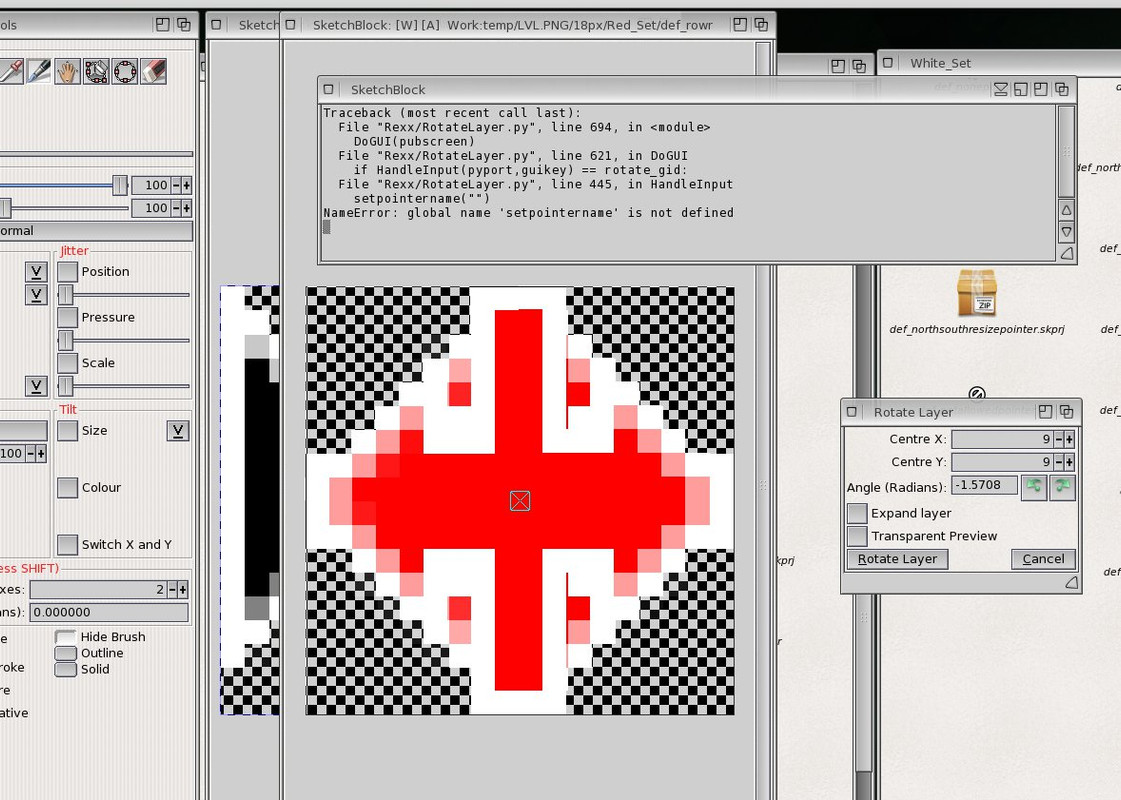 I am saying this might not be an error as I am under the impression that I did not installed SketchBlock correctly. AISS, ProAction and PIL are installed, the versions recommended in ReadMe file and also protection bits set per your video. It is also in the path (or will create it's own path during the start) as it was explained in the documentation. Rotate tool will sometimes work, sometimes will do nothing, selection tool is sketchy and will not work all the time, ie it will not draw selection box while trying to create one. Fonts are hard to use and appears not to be antialiased (font appear to be as the most simple bitmap font), and can't remember at the moment, but I might have option to use only one font. Still, I can use it normally, just have to have a plan while drawing stuff ahead. If you have any suggestions for above, I would really appreciate your input. Anyway, just want to report this if it is indeed a bug. Thanks for this great program, my fav on NG system!
Edited by levellord on 2022/11/19 3:15:09
|
|
|
|
|
|
Re: usb boot iso over amidvd on x5k questions
|
Posted on: 2022/11/15 12:45
#109
|
Not too shy to talk 

|
@McFly
Thanks for this, I was looking for instructions like yours for some time, much appreciated!
Cheers!
|
|
|
|
|
|
Re: Introducing the Rear Window blog
|
Posted on: 2022/11/12 14:36
#110
|
Not too shy to talk 

|
@trixie
Great read and very well written, thanks for sharing your story!
|
|
|
|
|
|
Re: Sam Flex and AmiTube
|
Posted on: 2022/11/9 0:29
#111
|
Not too shy to talk 

|
@sailor
Thanks for confirming, now I know my bottleneck is 7750. Will definitelly need to look into the new GPU and re-read your GPU benchmark test again that you released some time ago.
|
|
|
|
|
|
Re: Sam Flex and AmiTube
|
Posted on: 2022/11/8 17:15
#112
|
Not too shy to talk 

|
Hi @sailor Quote: Southern Island cards (HD77xx, R9xxx) is the best choice Can you confirm that cards above have hardware acelerated encoding/decoding? I have latest RadeonHD v5 driver and X5000 w/Radeon 7750 but do not see any significant speed during the encoding process. Decoding is not that great either. I know 7750 is not that great of the card, but was expecting better performance with video playing. Thanks!
|
|
|
|
|
|
Re: Sam Flex and AmiTube
|
Posted on: 2022/11/8 13:56
#113
|
Not too shy to talk 

|
@Cageman
I am still stuck with the 7750 Radeon but planning to get something with more bang in the future. I did not do any research on other options, so I don't know if hardware encoding/decoding is possible and if someone can pitch in on this, it would be great.
|
|
|
|
|
|
Re: big video about X1000
|
Posted on: 2022/11/8 13:44
#114
|
Not too shy to talk 

|
Hey @kas1e The Amiga X1000 - first public showing - VCF 2010 -- This video is made by Ravi A, one of the The Retro Hour crew and Amiga Addict team member. You can reach him pretty much anywhere, but best bet is to reach out to him via Discord, like Amiga Addict Magazine or Official Commodore Amiga discord channels. Here is an invite to Amiga Addict Magazine: https://discord.gg/cWSKGTMQI hope this helps.
|
|
|
|
|
|
Re: Sam Flex and AmiTube
|
Posted on: 2022/11/8 0:19
#115
|
Not too shy to talk 

|
@ktadd @AmigaOldskooler Thanks for above, lots of good info. I tried the same with 360p, mp4 and mp3 and results were pretty good, just not sure how good are for SAM. Here are the settings: 360p_MPEG4_MP3There are lots of compression artefacts flying around, if this is a movie, not sure how pleasant would be to watch it, but it would be watchable. I will definitelly play around with it to find acceptable combination. It would also help if I could use more that one core to compress, it took forever to complete 3 minute long video, average encoding speed was around 6.2 fps, that have nothing to do with the ffmpeg/GUI, of course. Hopefully Steven will release new kernel and soon! Quote: See, if you use my programs you get to ask for customizations. Don't curse me, lol, but there are some items I' like to report. Trying to expand CON window (by pulling the bottom right with pointer) which opened as soon as I started the encoding, hanged the system and I had to reset. It would be great if within the CON and Metadata, just after the encoder, there is another line to show the total number of frames from the source, or where the frame is counting to show like this: frame= 152 of 48258 Just to be able to track the progres. This is cosmetical only, not really needed. I tried the preview button but it will play the video, changing the aspect or resolution did not change the window (in real time). To see the changes, I had to close the video and preview it again. I was looking forward to 1 still frame and maybe even slider to go through the 5-6 random frames and ensure aspect is good if cropping is applied w/resolution change. I know this is complicated, just something I observed. Will definitelly give VideoClipper a shot and if time permits, maybe even tomorrow. I do a lots of video editing and encoding of our family videos since those are saved unoptimized, taking huge amounts of space on my NAS. VideoClipper looks something that I'd like to try and use, it is more fun to do this on Amiga (will see about the dreaded long wait to finish compressing)! Thank you!
|
|
|
|
|
|
Re: Sam Flex and AmiTube
|
Posted on: 2022/11/7 21:07
#116
|
Not too shy to talk 

|
@AmigaOldschooler @ktadd I just did some testing with ffmpeg+GUI and results were pretty good! I said something earlier about explanation regarding ffmpegGUI, there is no need for one. The AmigaGuide within the GUI archive is professionally written and easy to follow. Good job on that! Now, I grabbed one 60fps music video, high bitrate, 720p and this was playing badly (barely) on Emotion on my X5000. Using ffmpegGUI and in my mind targetting SAM's performance, I recompressed the video with acceptable results. The target video was ~86Mbs reduced it to 18Mbs with MP3 128k//44000 audio. I am curious how this plays on SAM: Music video on my personal cloud storageHere are the settings I used: Video: 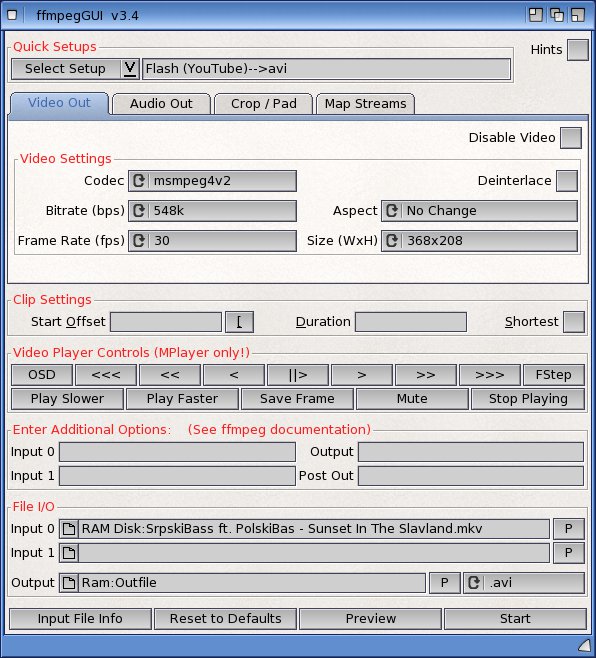 Audio: 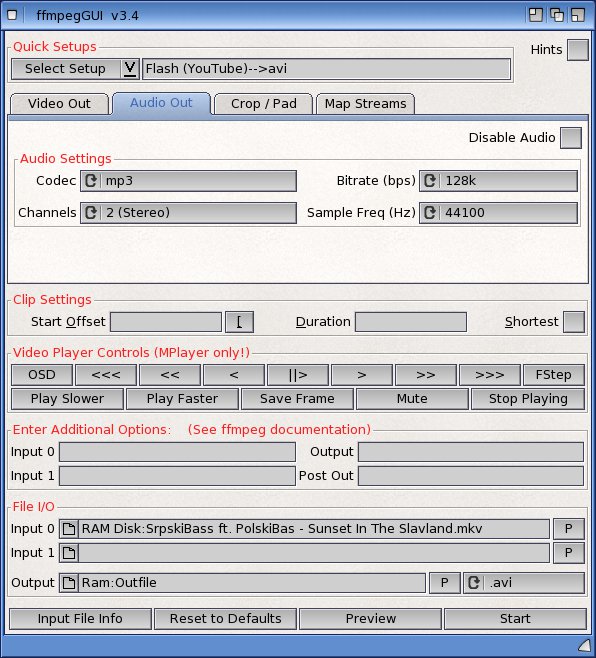 @ktadd I have a question, hopefully you can help with this. Is there an output window which will show 1 frame of the video which will also reflect changes that I am doing withing the ffmpegGUI. Changes such as aspect ratio or resolution change? Something similar that can be seen in Handbrake using the preview button? Let me know if you need better explanation of what am I looking for. Thnaks!
|
|
|
|
|
|
Re: Sam Flex and AmiTube
|
Posted on: 2022/11/7 13:55
#117
|
Not too shy to talk 

|
@ktadd
Haha, I know, I am sorry! (me covers head and face with hands, I have very large hands)
I just wanted to keep it easy and simple, but can provide explanation how to do it under the OS4, soon!
And thanks for mentioning the framerate equal division and explaining that this might not produce audio out of sync, did not know that, will definitely give it a try!
Thanks!
|
|
|
|
|
|
Re: Sam Flex and AmiTube
|
Posted on: 2022/11/6 21:23
#118
|
Not too shy to talk 

|
@AmigaOldskooler You are almost there! Try changing bitrate to ~700 on video tab and edit audio as following:  You can change Bitrate quality of MP3 to 128 if 96 is to weird to listen. If this still doesn't work, keep the audio settings but switch from bitrate (kbps) to Constant Quality and slide RF to 27. All other settings on video tab should stay the same. The last option you can try is to change preset to Official>Web>Gmail Medium 5 Minutes 480p30. Leave everything as is in video tab but change sound to settings above. Regarding the AVI files, I am not aware of any other tool on Linux that can create them except Kdenlive. In Kdenlive you can do the MPEG-2 (DVD format) and XVID as well, but that's a different beast. I can guide you through it, but let's try simple with Handbreak, if okay with you. Lol, one more thing, you are a Linux user? If not, then Kdenlive is no go, but it will be simpler for you. Just get VirtualDub and install K-Lite codecs (standard pack) for windows so you can have some options. VirtualDub only work with AVI's. Kdenlive options: 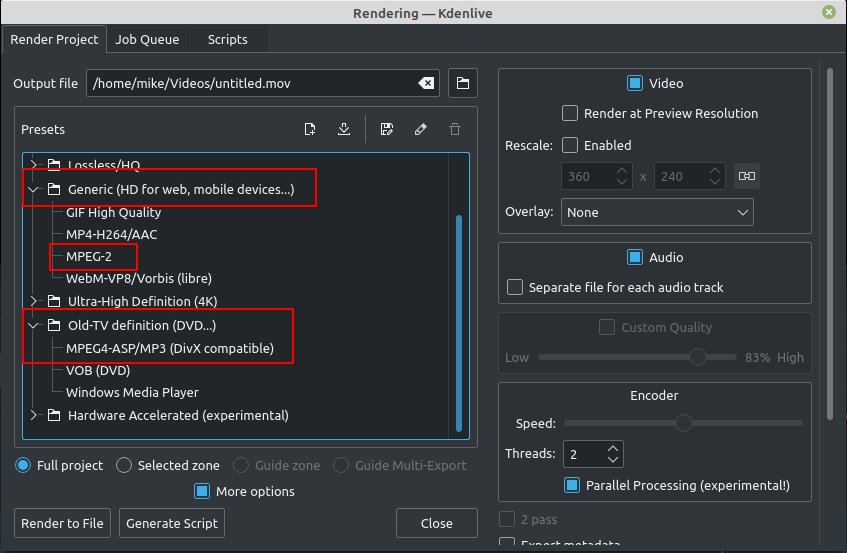 Let me know! Cheers!
|
|
|
|
|
|
Re: Sam Flex and AmiTube
|
Posted on: 2022/11/6 15:21
#119
|
Not too shy to talk 

|
Hi @AmigaOldskooler, As far as I know, the resolution is not the only factor why your video might be choppy and you should take in consideration bitrate, profile and level of encoded video. If you have Handbrake on your main machine you can do couple of test runs and find out which encoded setting plays best on your SAM. The quality of your video will vary. Try following option, load your video in Handbrake: summary tab make sure format is mpg4 dimension don't touch filter don't touch video use following settings:  audio you can change from 48kHz to 44kHz if you want subtitles, chapters and tags you can leave alone. under save as, change extension to mp4 -- m4v is apple's proprietary mp4 format. When done encoding, check it out how it works. I picked pretty low encoding settings in screen print above, which I hope should play without frame droppings and should give smooth play of the trailer in question with decent quality. Let me know how it goes, I am curious about your results. If still not good enough, you can try this:. You can try lower Bitrate (kbps) or you can switch to constant quality and try recompressing the video (using RF slider) with different values. If you do this, start with RF: 23 and go higher few numbers. Keep in mind, the higher the value, compression is greater and image quality will get worse. Changing framerate from 60 to let's say 30 might cause audio de-syncing and frame skipping. I also recommend using MediInfo which will give you many details on the video and how it is encoded, below is an example of what you can look for to determine how "heavy" video is: 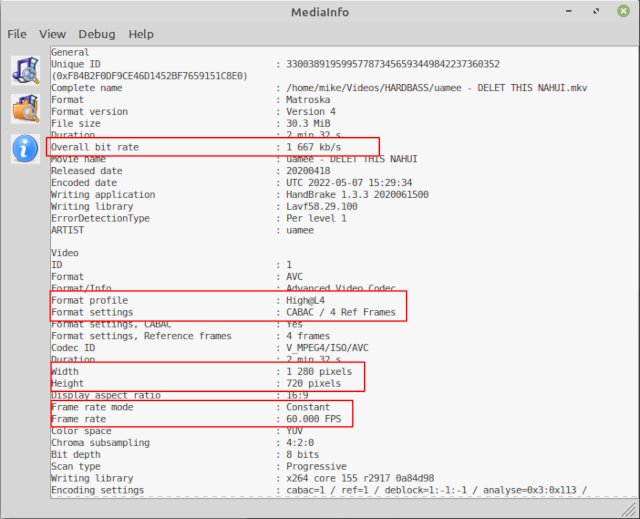 Ok, pleas let me know if this worked for you! Cheers!
|
|
|
|
|
|
Re: Photos from AmiWest 2022 and past shows
|
Posted on: 2022/11/4 15:47
#120
|
Not too shy to talk 

|
@mbrantley
Thanks for sharing, those are great!
|
|
|
|
|