Who's Online |
25 user(s) are online ( 15 user(s) are browsing Forums)
Members: 0
Guests: 25
more...
|
|
|
|
|
Re: infinite icons theme pack
|
Posted on: 2024/9/22 9:17
#1
|
Just popping in 

|
I've said it elsewhere but just to re-iterate, I think these icons are gorgeous!  @DigitalDesignsQuote: DigitalDesigns wrote:
The wallpapers come with the most common resolutions and aspect ratios and you can always ask if you want a background with a special resolution :)
My monitor has a native resolution of 3440 x 1440. Will this be supported? Kind regards, Francis
|
|
Amiga 1200 with Apollo IceDrake
Amiga 1222+ with RadeonRX 550
|
|
|
|
Re: Hard drive backup software
|
Posted on: 2024/9/3 19:22
#2
|
Just popping in 

|
@Maijestro
No, I've definitely not given up on my machine! I've just been busy with other projects recently.
Kind regards,
Francis
|
|
Amiga 1200 with Apollo IceDrake
Amiga 1222+ with RadeonRX 550
|
|
|
|
Re: Hard drive backup software
|
Posted on: 2024/8/17 13:58
#3
|
Just popping in 

|
@Boabster Glad you got the SMB handler working.  Yeah, I'm doing better now, although I went away on holiday and after I came back I ended up with Covid.  I had a post-viral fatigue which meant I was really tired after coming home from work, so not able to do anything on my computers. But, as I said, I'm doing better now. I'm glad you like PowerReboot and find it useful.  Kind regards, Francis
|
|
Amiga 1200 with Apollo IceDrake
Amiga 1222+ with RadeonRX 550
|
|
|
|
Re: Hard drive backup software
|
Posted on: 2024/7/14 7:34
#4
|
Just popping in 

|
@joerg
Yes, I've got it formatted using NGF/01.
Kind regards,
Francis
|
|
Amiga 1200 with Apollo IceDrake
Amiga 1222+ with RadeonRX 550
|
|
|
|
Re: Hard drive backup software
|
Posted on: 2024/7/13 23:11
#5
|
Just popping in 

|
@nbache
Thanks for that.
Kind regards,
Francis
|
|
Amiga 1200 with Apollo IceDrake
Amiga 1222+ with RadeonRX 550
|
|
|
|
Re: Hi to all Amiga fans
|
Posted on: 2024/7/13 18:48
#6
|
Just popping in 

|
@kikems
Welcome!
Kind regards,
Francis
|
|
Amiga 1200 with Apollo IceDrake
Amiga 1222+ with RadeonRX 550
|
|
|
|
Re: Hard drive backup software
|
Posted on: 2024/7/13 17:18
#7
|
Just popping in 

|
@joergQuote: joerg wrote:@skynet
Copying single files to any non-AmigaOS file system can't work, for example the AmigaOS comments and protection bits will be missing, and in most cases links as well. Quote: The easiest, fastest and most compatible way to make reliable backups is storing image files of your partitions, instead of the individual files and dirs, on external media like NAS, USB, etc.
But I don't know if there is any usable AmigaOS backup software using partition image files. Thanks for the explanation joerg. I don't understand what is meant by hard and soft links though. Something for me to look up.  I'm starting to think I'll need to change my backup strategy. For now I've just stuck a USB stick in the back of the A1222 that I can create backups to. One of the backup tools I was looking at did have a backup partition option, but I never tested this and I suspect it probably has a 2GB limit since it is an old piece of software for classic Amigas. Kind regards, Francis
|
|
Amiga 1200 with Apollo IceDrake
Amiga 1222+ with RadeonRX 550
|
|
|
|
Re: Hard drive backup software
|
Posted on: 2024/7/13 17:11
#8
|
Just popping in 

|
@Boabster
Sorry for the late reply. I ended up having an injured back, neck and shoulder which has prevented me from being on the computer.
From the sounds of it you have done almost the same as me. I don't know if this would make a difference, but is the NAS drive connected directly to the A1222 or via a network switch?
Kind regards,
Francis
|
|
Amiga 1200 with Apollo IceDrake
Amiga 1222+ with RadeonRX 550
|
|
|
|
Re: Hard drive backup software
|
Posted on: 2024/7/7 19:01
#9
|
Just popping in 

|
@Raziel
As discussed in the other thread, there is an issue with putting spaces in the name of the drive, hence why I have put the STARTUP line in the Network-Startup mount.
The drive is set to support SMB2 and SMB3, which is the default. I don't think I've changed anything on the NAS that might affect it communicating with the Amiga. Everything seems to work on the Amiga with the NAS, except the BackUp program.
Kind regards,
Francis
|
|
Amiga 1200 with Apollo IceDrake
Amiga 1222+ with RadeonRX 550
|
|
|
|
Re: Hard drive backup software
|
Posted on: 2024/7/7 18:34
#10
|
Just popping in 

|
@RazielQuote: Raziel wrote:@dfstudios
Could you maybe post your smb2fs mount file (excluding personal data)
I'm using exactly the same and it works here.
What hardware is providing your NAS?
I'm using a Synology server.
Can you access your NAS normally (read/write/seek ezc) from WB?
MUI's PatchASL shouldn't be required if you're using AmigaOS4, since this "patch" has been incorporated into the OS and will only mess up everything even more PatchASL was one of the first things I disabled when getting my A1222. It caused me a bit of grief trying to figure out why I couldn't change some of the font settings until I realised this was the issue. I certainly don't miss it.  I have a Synology DS223 connected via a Netgear GS110EMX network switch. I can access it fine from Workbench, Shell and other applications. Here is the mount file:
Handler = L:smb2-handler
StackSize = 65536
Priority = 5
GlobVec = -1
The icon ToolTypes for the mount file has ACTIVATE=1 in it. This is the S:Network-Startup file (personal information removed):
; $VER: Network-Startup 53.2 (01.06.2011)
AddNetInterface QUIET DEVS:NetInterfaces/~(#?.info)
; Add below this line applications that need a running network
;BEGIN Mount NAS Drive
C:Mount SYS:Storage/DOSDrivers/SMB2 STARTUP smb://MyNAS/home VOLUME = "Home (NAS)" USER = "user" PASSWORD = "password"
;END Mount NAS Drive
Kind regards, Francis
|
|
Amiga 1200 with Apollo IceDrake
Amiga 1222+ with RadeonRX 550
|
|
|
|
Re: Hard drive backup software
|
Posted on: 2024/7/7 18:11
#11
|
Just popping in 

|
@RazielQuote: I had briefly looked at this previously, but dismissed it as it just seemed to crash and there were other problems. According to the readme it was written for AROS so the OS4 version hasn't been tested. Revisiting it I've had a bit more success with it, but to use the archive function it needs dependencies, then it seems the dependencies need dependencies. The mirror function seemed to work okay at the beginning, but after a while it crashed during the copy process. Kind regards, Francis
|
|
Amiga 1200 with Apollo IceDrake
Amiga 1222+ with RadeonRX 550
|
|
|
|
Re: Hard drive backup software
|
Posted on: 2024/7/7 16:08
#12
|
Just popping in 

|
@joergQuote: joerg wrote:
It's probably because of the same version numbers and partially dates that the older, not working yet version is still the one used for Enhancer Software  Might be an idea to mark the version numbers with letter suffixes to denote it's a beta version. I typically use 'a' for alpha versions and 'b' for beta versions, e.g 1.53b. Kind regards, Francis
|
|
Amiga 1200 with Apollo IceDrake
Amiga 1222+ with RadeonRX 550
|
|
|
|
Re: Hard drive backup software
|
Posted on: 2024/7/7 15:59
#13
|
Just popping in 

|
@RazielQuote: Raziel wrote:@dfstudios
How do you mount your NAS drive(s)?
If Backup (onyxsoft) throws errors on choosing the NAS, there is definitely something wrong with your (mounting) setup.
Hmm, I'm not sure what I could be doing wrong in the mounting. I'm using smb2fs. The smb2-handler is version 53.7. I have an SMB2 mount file in SYS:Storage/DOSDrivers which is mounted from S:Network-Startup. I'm just having a look at BackUp again. If I open the file requester to select the target and go to the volumes, the NAS drive is reported as being 100% full with 0B free and 0B in use. Clicking on the NAS drive causes the screen to flash in error (clicking on anything else works fine). If I use something like MultiEdit and open the file requester, the NAS drive is shown correctly (83% full, 595.2GB free and 2,971.1 GB in use). Manually typing in the target location and clicking backup produces an error that BackUp was unable to create the target directory. If I have MUI's PatchASL enabled, then the sizes are now reported correctly in BackUp and I can select the NAS drive, but it still fails with the unable to create target directory message. Kind regards, Francis
|
|
Amiga 1200 with Apollo IceDrake
Amiga 1222+ with RadeonRX 550
|
|
|
|
Re: Hard drive backup software
|
Posted on: 2024/7/7 10:58
#14
|
Just popping in 

|
@jabirulo
Thanks for that, but as I said tools like these where the files are just copied don't work with the NAS drive. BackItAllUp just continually throws up errors during the backup process as it is unable to set protection bits and comments. Backup is unable to even select the NAS drive and just flashes the screen.
Kind regards,
Francis
|
|
Amiga 1200 with Apollo IceDrake
Amiga 1222+ with RadeonRX 550
|
|
|
|
Hard drive backup software
|
Posted on: 2024/7/7 9:19
#15
|
Just popping in 

|
Hi there,
I've been looking for something I could use to back up my A1222's hard drive to my NAS drive, but I've not been able to find anything that really suits my needs for one reason or another.
I originally wrote a script that would compress the files of each partition using LHA, but I've since noted that this approach is not ideal if an error occurred. As this is a simple script I could end up in the position where the archive is incomplete (which has already happened), so I'm looking for something a bit more intelligent.
I've seen tools that mirror the hard drives by just copying the files, but these fail to work on the NAS drive.
BackMan which I used to use back in the day seems to work well, but has a 10MB limit unless it is registered. The latest version which doesn't require the registration appears to be MorphOS only.
I've tried ABackup, but this sometimes hangs.
Any suggestions would be greatly appreciated.
Kind regards,
Francis
|
|
Amiga 1200 with Apollo IceDrake
Amiga 1222+ with RadeonRX 550
|
|
|
|
Re: SMB2FS volume name query
|
Posted on: 2024/7/5 17:25
#16
|
Just popping in 

|
@MaijestroQuote: Maijestro wrote:@dfstudios
These are amazing values that you receive. And yes, the P1022eth.device driver is a bit faster than the A1222eth.device driver, but also a bit more prone to crashing in my tests. I'm curious as to what tests have you done that cause the P1022eth.device driver to crash, or is it just general usage you've noticed this? I've been using it in place of the A1222eth.device driver for a few days now and haven't noticed any difference in that regard. The only issue I have noticed with the P1022eth.device is if I have both the ethernet ports active then I get an error message on boot-up, something about allocating an IP address of 0.0.0.0. I haven't looked into why this happens yet and have opted to disable the second ethernet port for now. Despite the error message, when I do have both ports active with the P1022eth.device driver I seem to be able to use both of them whereas I only seem to be able to use one with the A1222eth.device driver. Overall I've noticed a big difference using the P1022eth.device driver. My NAS drive appears on the Workbench in less than a second after booting up. Previously it would be about 20-30 seconds before it would appear with the A1222eth.device driver. I've also noticed that things like AmiUpdate startup a lot faster too. Kind regards, Francis
|
|
Amiga 1200 with Apollo IceDrake
Amiga 1222+ with RadeonRX 550
|
|
|
|
Re: SMB2FS volume name query
|
Posted on: 2024/6/30 18:55
#17
|
Just popping in 

|
@joerg
I've tried this, but I just get errors saying things like "VOLUME" is not a valid keyword.
Kind regards,
Francis
|
|
Amiga 1200 with Apollo IceDrake
Amiga 1222+ with RadeonRX 550
|
|
|
|
Re: SMB2FS volume name query
|
Posted on: 2024/6/30 17:50
#18
|
Just popping in 

|
@Maijestro I did consider having the handler started from the dock, but I prefer it being started at boot time. Quote: Maijestro wrote:
The transfer rates are about max 2.5 MB/sec, more is not possible? I'm getting ~15 MB/s for copying from my NAS drive and ~17 MB/s copying to the NAS drive: 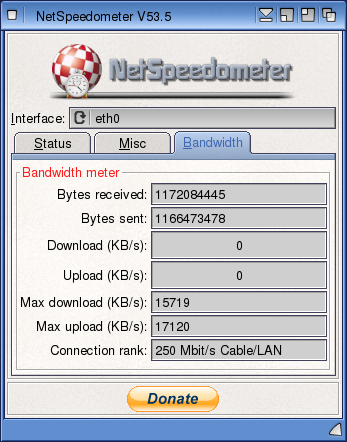 This was copying a file that was >1 GB. If I'm copying a lot of small files, it can be quite a bit slower. For comparison, I can get more than 100 MB/s transferring files between my PC and the NAS drive. I don't have my Mac configured for using the NAS yet. I'm using the A1222eth.device driver. I don't know what difference using the P1022eth.device driver would have. Kind regards, Francis EDIT: Out of curiousity, I've just tried the P1022eth.device driver doing the same test as before: 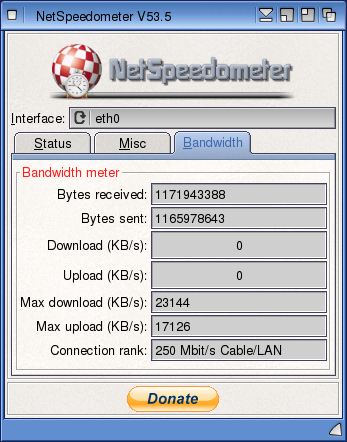 Although the max. upload speed is about the same, the max. download speed is seeing a significant improvement at ~22 MB/s. I wasn't expecting there to be as much of a difference as this.
Edited by dfstudios on 2024/6/30 18:08:36
|
|
Amiga 1200 with Apollo IceDrake
Amiga 1222+ with RadeonRX 550
|
|
|
|
Re: SMB2FS volume name query
|
Posted on: 2024/6/30 15:31
#19
|
Just popping in 

|
@jabirulo Yes, it's the smb2-handler I'm mounting. I had already tried what you suggested amongst other things, but I wasn't able to get them to work. I did however just find a solution which was to remove the startup section from the SMB2 DOS driver file and include it as part of the Mount command, something like this:
C:Mount SYS:Storage/DOSDrivers/SMB2 STARTUP smb://MyNAS/home VOLUME="Network Drive"
Kind regards, Francis
|
|
Amiga 1200 with Apollo IceDrake
Amiga 1222+ with RadeonRX 550
|
|
|
|
SMB2FS volume name query
|
Posted on: 2024/6/30 0:48
#20
|
Just popping in 

|
Hi there, I wasn't sure which forum to put this in, so hopefully it is okay in the Amiga General Forum. I've installed SMB2FS, set up the DOSDriver and everything is working fine with connecting to my NAS drive. However, I would like to name the volume to something like "Network Drive", but I can't figure out how to have a name that includes spaces. The DOSDriver has an entry something like this:
Startup="smb://my_nas/home VOLUME=nas_name"
How can I include a volume name with spaces in it?  Kind regards, Francis
|
|
Amiga 1200 with Apollo IceDrake
Amiga 1222+ with RadeonRX 550
|
|
|