Who's Online |
207 user(s) are online ( 131 user(s) are browsing Forums)
Members: 0
Guests: 207
more...
|
|
Headlines |

-
mce.lha - game/utility
Apr 23, 2024
-
theme_list.lha - utility/misc
Apr 23, 2024
-
faac.lha - audio/convert
Apr 22, 2024
-
faad2.lha - audio/convert
Apr 22, 2024
-
seq.lha - audio/misc
Apr 22, 2024
-
libfaac.lha - development/library/audio
Apr 22, 2024
-
libfaad.lha - development/library/audio
Apr 22, 2024
-
image2pdf.lha - utility/text/convert
Apr 22, 2024
-
libharfbuzz.lha - development/library/graphics
Apr 20, 2024
-
libpng.lha - development/library/graphics
Apr 20, 2024
|
|
|
|
|
Re: AmigaOne 500 audio is slow
|
Posted on: 2012/9/12 23:45
#21
|
Just popping in 

|
I don't think that PCI-E to PCI bridges of any kind are supported. At least that's the evidence that I've gathered. I can get the AOne/500 to "see" the devices but not use them.
|
|
|
|
|
|
Re: AHI developer files missing from Aminet?
|
Posted on: 2012/9/7 0:58
#22
|
Just popping in 

|
Hi ChrisH, Is this what you are looking for? LINKI hope that helps, Jamie
|
|
|
|
|
|
Re: AmigaOne 500 audio is slow
|
Posted on: 2012/9/6 2:34
#23
|
Just popping in 

|
Hi,
As an update, I tried again with the Envy24HT PCI-E Card and also a low profile CMI8738 card on a PCI-E to PCI adapter. This adapter happens to have a different PCI-E to PCI bridge chip. This eliminates the possibility that it is just an incompatibility with just one brand of chip. Regardless, it seems to be the same problem, but I think I have a better understanding of it now;
I know that AHI sees the sound chips through the PCI-E to PCI bridge chip because they appear in AHI's list of devices installed. When selected, AHI expects the chips to work like they are connected to a PCI bus. I have noticed that when the chip (for instance, the CMI8738, which we know to be a well supported sound chip) is selected, it behaves like normal, except when you go to play a sound. The card does not play the sound and the program that sent the command to play the sound becomes hung up as if it were waiting for something to finish or return.
As an example: I would select the sound card in AHI and the Mixer, and then open TuneNet. When I press play, nothing happens. The program does not go through the motions of playing, it just hangs there. I cannot close the program. What is it waiting for? Why can't the signal reach the program from the sound card? The driver can see the chip and Ranger can see the vendor ID and address, etc.
I just had a thought: My earlier problem of the Envy24 sound card keeping Workbench from loading is probably due to the startup sound. I should try to disable the startup sound while the card is in there so I can at least look at the list in AHI showing the Envy driver info.
|
|
|
|
|
|
Re: AmigaOne 500 audio is slow
|
Posted on: 2012/8/19 23:38
#24
|
Just popping in 

|
The PCI-E to PCI bridge on this Envy24DT sound card is the AsMedia ASM1083. Doing a google search turns up instances of people complaining of stuck interrupts with this chip. This makes sense as it looks like workbench is stuck waiting for something when it loads. I wonder if this is something that can be adjusted or compensated for. Apparently this ASM1083 chip is pretty common among PCI-E to PCI bridge chips.
|
|
|
|
|
|
Re: my booting sound for AmigaOS for test
|
Posted on: 2012/8/18 15:51
#25
|
Just popping in 

|
It sounds very nice on my laptop but the SM502 in my A1/500 sounds like it just came out of the dryer on a dry winter's day.
|
|
|
|
|
|
Re: AmigaOne 500 audio is slow
|
Posted on: 2012/7/23 0:41
#26
|
Just popping in 

|
Hi Vox, I believe the machine can see the sound card when it is inserted in the PCI-E slot. Here is a screen shot from Ranger showing the entry that appears when the card is inserted. 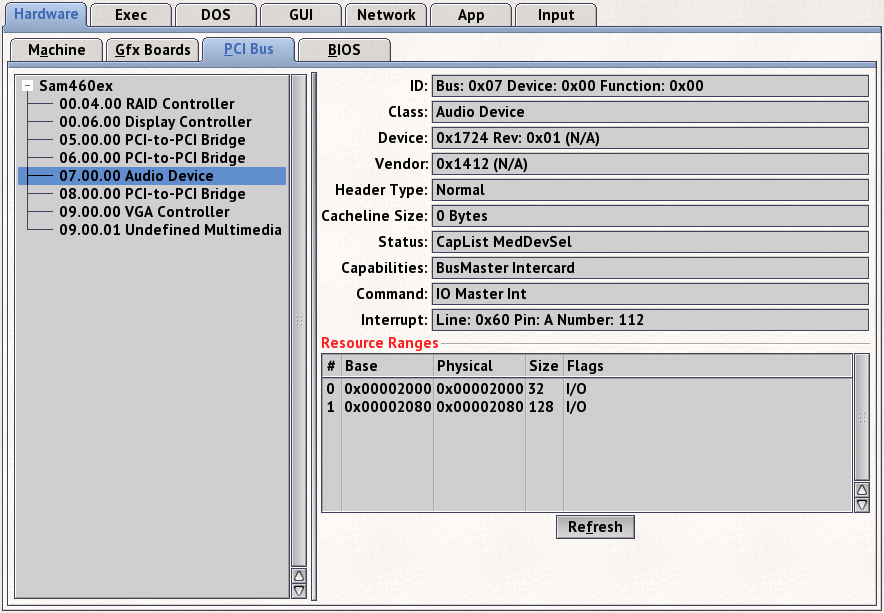
|
|
|
|
|
|
Re: AmigaOne 500 audio is slow
|
Posted on: 2012/7/23 0:00
#27
|
Just popping in 

|
That is correct. I went back to the onboard sound because as I posted above, when I use the plain "Envy24" driver nothing happens. The driver does not appear in AHI even when it has been copied to the devs/AHI and devs/audiomode directories. When I copy the Envy24HT driver to those directories and the card is inserted I am greeted with a Workbench that does not load completely. It will lock up if I try to launch any more tasks as well. The card I have calls itself "Envy24DT" which looks like a lower-end chip than the Envy24HT. I was hoping that it would work but apparently it does not. I only wonder if it is an easy tweak to make the driver interact with the "DT" chip. As for now, I go back to trying to get the onboard sound into a usable state.
|
|
|
|
|
|
Re: AmigaOne 500 audio is slow
|
Posted on: 2012/7/22 23:46
#28
|
Just popping in 

|
Here are the settings I have in AHI. I used Sgrab to capture the screens for "Music Unit" and "Unit 0". To the best of my knowledge, these are what the instructions tell me to set everything to: 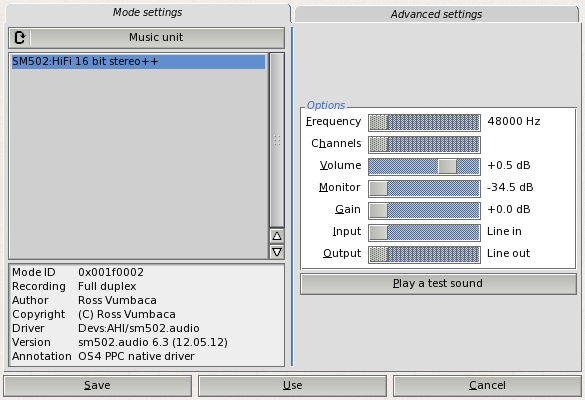 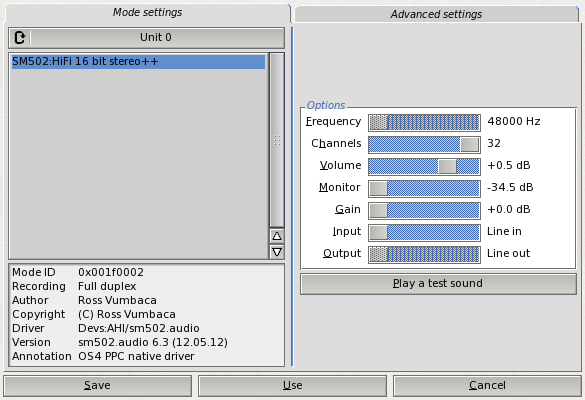 Is there something that I am not doing? I can take other screen captures if necessary. Also I have registered at Hyperion's forums but I am awaiting approval.
|
|
|
|
|
|
Re: AmigaOne 500 audio is slow
|
Posted on: 2012/7/21 22:45
#29
|
Just popping in 

|
I am using the driver from OS4 Depot and according to the information panel in the AHI prefs, the driver version is "sm502.audio 6.3 (12.05.12)". I was looking through the release notes for this driver and it said that the playing speed was fixed and the crackling was fixed. I have experienced both of these things with this driver. I continue looking for a solution.
|
|
|
|
|
|
Re: AmigaOne 500 audio is slow
|
Posted on: 2012/7/21 21:39
#30
|
Just popping in 

|
UPDATE: When I installed the card, I changed the jumper and the setting in UBoot to PCI-E from the original SATA setting. The machine did not complain and went straight into workbench. I first tried the "Envy24" drivers which did not show up in AHI after a reboot. I then changed to the Envy24HT drivers and then rebooted again. Now when the machine started loading workbench, the screen stayed white, and the pointer was a clock. It showed all of the WB startup items across the bar in the middle and stopped at loading all of them. It happened to land on the "Sam460EX hack" and tell me that it didn't respond yet and should I wait. I cancelled this and went into no-startup-sequence mode to remove the drive and go back into WB and remove that WB startup item as well as Wet and OS4Reboot (another utility). I put the Envy24HT drivers back and rebooted. The same thing happened again. White screen. When it's in this mode, it does not load any programs or anything. I have the amount of running tasks listed at the top in my WB title bar and when in this mode I try to run a program it shows one additional task and then promptly locks up. Otherwise I am free to move the mouse and open drawers as I please.
So in conclusion, I would say that the driver *tries* to talk to the card but ends up making WB unusable. I have not heard a peep out of the card either (except the popping noise when I power the machine on or off)
It might be a workable solution with a tweak to the driver but I do not know where the driver came from. (or who it came from)
|
|
|
|
|
|
Re: AmigaOne 500 audio is slow
|
Posted on: 2012/7/17 1:11
#31
|
Just popping in 

|
It's not an expensive investment so I purchased it. I will report on how it works when it arrives (Probably this coming weekend)
|
|
|
|
|
|
Re: AmigaOne 500 audio is slow
|
Posted on: 2012/7/16 22:42
#32
|
Just popping in 

|
I noticed that there exists a driver in OS4 for Envy24. Would This card work in the PCI-E slot? Thanks, Jamie
|
|
|
|
|
|
Re: AmigaOne 500 audio is slow
|
Posted on: 2012/7/16 22:37
#33
|
Just popping in 

|
I removed the driver completely, and saved AHI prefs with filesave as the default. Powered off and back on, then reinstalled the driver and went through the steps again and now it is normal speed but the terrible crackling noise is back.
The startup sound exhibited these problems, Tunenet playing streaming radio, mp3s and mods exhibited these problems and OctaMED Sound Studio exhibited these problems.
|
|
|
|
|
|
Re: AmigaOne 500 audio is slow
|
Posted on: 2012/7/16 11:55
#34
|
Just popping in 

|
The frequency slider on the Music unit and units 0-3 are all ghosted out at 48kHz.
I will add that I removed all extraneous drivers (Made an AHI folder under "Storage") except for filesave.audio and sm502.audio. That didn't change anything though.
|
|
|
|
|
|
AmigaOne 500 audio is slow
|
Posted on: 2012/7/16 2:53
#35
|
Just popping in 

|
Not sure if this is a hardware or software issue. I am a new and extremely excited owner of a brand new AmigaOne 500 system. The audio playback on my brand new AmigaOne 500 is slow. I have a suspicion that I have something configured wrong since I can't seem to find anyone else posting about this anywhere. I have installed what I believe to be the latest SM502 driver from os4depot (6.3) and the mixer program. (1.32) The clicking and popping has stopped but the audio is noticeably slower than it should be and in the headphones I can hear a lot of digital alias noise, like it sounds like it's playing something at the wrong sampling frequency. Is this a known problem and does anyone know the remedy?
Thanks,
Jamie
|
|
|
|
|
|
Re: SAM440ep record sound
|
Posted on: 2012/5/25 12:24
#36
|
Just popping in 

|
If it says that it is an input for a CD/DVD then it will be stereo line level. If you want to use a microphone on that port I think you will need to use some sort of microphone preamp.
|
|
|
|
|
|
Re: USB devices that work with OS4.1 Update 4
|
Posted on: 2012/1/31 0:28
#37
|
Just popping in 

|
I can verify that the Logitech Unify dongle works fine with my OS4 Upd 4 system running on the microA1. I am currently using the Logitech MK520 mouse/keyboard combo.
Edited to add my Canon PowerShot SX-130 camera. As soon as I turned it on, the transfer wizard popped up and started reading the images on the camera. I was also successfully able to transfer select images to a directory on the hard drive.
Edited by graffias79 on 2012/1/31 1:01:37
|
|
|
|
|
|
Re: new alpha
|
Posted on: 2010/7/30 11:35
#38
|
Just popping in 

|
I was going to guess something along those lines; if 4 beta's code is already ported, it will be easier to integrate the changes to 4 when it is released as a stable version.
Thanks Hyperion for porting this program!
|
|
|
|
|
|
Re: Are you a MICROA1 Owner?
|
Posted on: 2010/6/27 15:41
#39
|
Just popping in 

|
I own a uA1 system as well. I have disabled 2 of the USB ports, turned off compositing and changed the screen to 16-bit. When OS 4.1u2 sits idle, there are 25-26 MB of video memory free. It would be nice to pop in another video card, preferably one that supports DVI. Unfortunately since the manufacturer is no longer in existence and nobody seems to have any documentation on the bios, I don't have a lot of faith on any kind of update for it. It is a shame though, as it is a very quick machine and is capable of running OS4.x.
|
|
|
|
|
|
Re: Some patch for Personal Paint for OS 4.x
|
Posted on: 2010/5/31 3:34
#40
|
Just popping in 

|
I had trouble with the aminet download version of PPaint, but I have not had any problem with the version that comes on Amiga Forever 6. I do believe that I have to use the 68000 version of the program. (even though there is a 68020 version included) It is extremely fast.
I changed my "SetPatch QUIET" line to "SetPatch ADDCHIPRAM=2 QUIET" and now PPaint no longer gives an error about starting up in "Memory Save Mode."
|
|
|
|
|