Who's Online |
55 user(s) are online ( 34 user(s) are browsing Forums)
Members: 0
Guests: 55
more...
|
|
|
|
|
Re: How to get rid of AmigaDOS popup at boot up?
|
Posted on: 2023/2/1 4:41
#181
|
Home away from home 

|
@nbache could be as I've forgotten more things than I remeber lately 
|
_______________________________ c64-dual sids, A1000, A1200-060@50, A4000-CSMKIII Catweasel MK4+= Amazing ! My Master Miggies-Amiga1000 & AmigaONE X1000 ! mancave-ramblings
|
|
|
|
Re: 2023 - January - Amazing Voxel Bird Saga
|
Posted on: 2023/2/1 2:42
#182
|
Home away from home 

|
my final before my X1000 hung up and glad it did as my finger was about to fall off  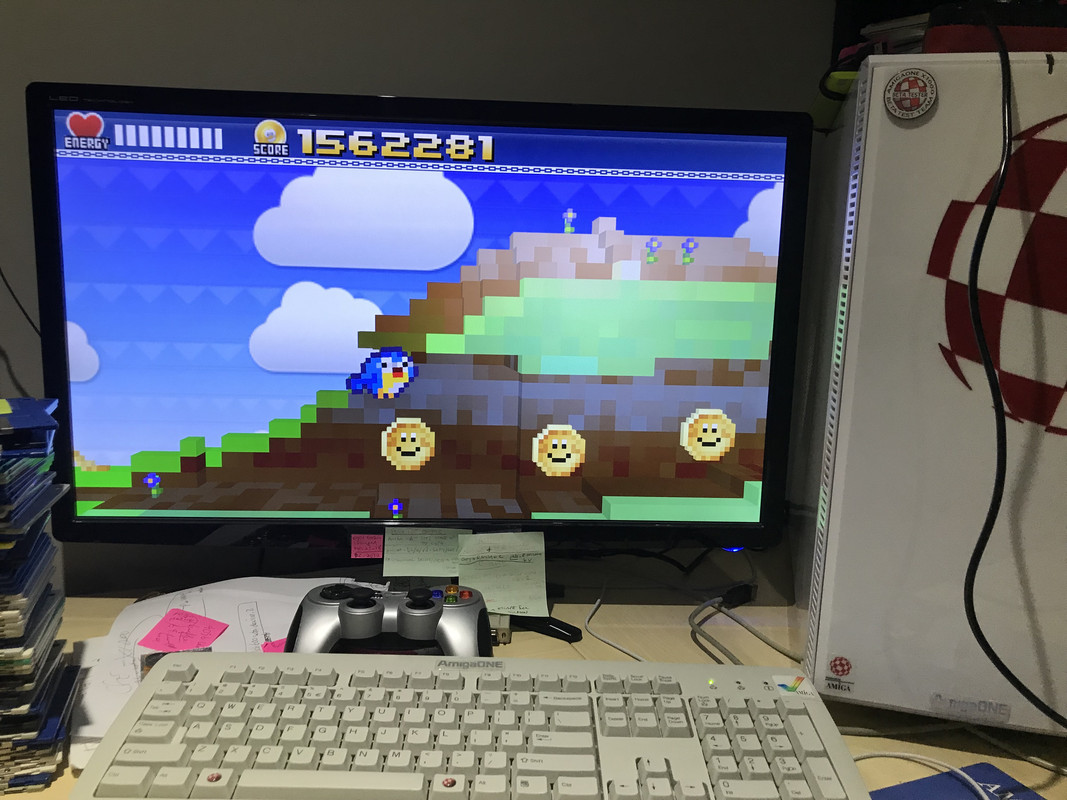
|
_______________________________ c64-dual sids, A1000, A1200-060@50, A4000-CSMKIII Catweasel MK4+= Amazing ! My Master Miggies-Amiga1000 & AmigaONE X1000 ! mancave-ramblings
|
|
|
|
Re: Lightwave benchmark for users with PPC, 060, PiStorm, Vampire accelerators
|
Posted on: 2023/1/31 2:27
#183
|
Home away from home 

|
@Cageman ah yes stupid mistake I didn't use the Raytrace.lws file  using it I got 17m10s I agree to just stick with Q's method to keep things apple to apples but I can't get my X1000 to render inside LW...tried a ton of times and it just goes on for an hour so something is off.
Edited by 328gts on 2023/1/31 2:50:48
|
_______________________________ c64-dual sids, A1000, A1200-060@50, A4000-CSMKIII Catweasel MK4+= Amazing ! My Master Miggies-Amiga1000 & AmigaONE X1000 ! mancave-ramblings
|
|
|
|
Re: Lightwave benchmark for users with PPC, 060, PiStorm, Vampire accelerators
|
Posted on: 2023/1/30 20:32
#184
|
Home away from home 

|
using Shell to render as per walkero:
AmigaONE X1000, PPC, OS4.1FE- 17m10s
as noted below I can't render via LW even with NewMode for some reason it just keeps doing stuff for over an hour ?
@ Cageman
can you try rendering from the shell with this command on your X5000 and post your results ALSO make sure you are using v5 of Lightwave or it won't work
xx:xx/Lwsn.fp -3 scenes/benchmark/Raytrace.lws 0 0 (x is location of your Lightwave folder)
Edited by 328gts on 2023/1/31 2:31:56
|
_______________________________ c64-dual sids, A1000, A1200-060@50, A4000-CSMKIII Catweasel MK4+= Amazing ! My Master Miggies-Amiga1000 & AmigaONE X1000 ! mancave-ramblings
|
|
|
|
Re: Lightwave benchmark for users with PPC, 060, PiStorm, Vampire accelerators
|
Posted on: 2023/1/30 3:34
#185
|
Home away from home 

|
@walkero
thanks
|
_______________________________ c64-dual sids, A1000, A1200-060@50, A4000-CSMKIII Catweasel MK4+= Amazing ! My Master Miggies-Amiga1000 & AmigaONE X1000 ! mancave-ramblings
|
|
|
|
Re: Sam460le - new user experience
|
Posted on: 2023/1/30 3:34
#186
|
Home away from home 

|
@PixelHi welome aboard  There's alot of Linux info over at the Hyperion support forum
|
_______________________________ c64-dual sids, A1000, A1200-060@50, A4000-CSMKIII Catweasel MK4+= Amazing ! My Master Miggies-Amiga1000 & AmigaONE X1000 ! mancave-ramblings
|
|
|
|
Re: How to get rid of AmigaDOS popup at boot up?
|
Posted on: 2023/1/30 2:54
#187
|
Home away from home 

|
@Petrol thanks that was the issue afterall   fyi, issue was this line in my user-startup: Run >NIL: *>NIL: System:Prefs/Power QUIET just had to replace 'System" with my boot name..mind you if the installer would have just put Sys instead there would have been no issue
|
_______________________________ c64-dual sids, A1000, A1200-060@50, A4000-CSMKIII Catweasel MK4+= Amazing ! My Master Miggies-Amiga1000 & AmigaONE X1000 ! mancave-ramblings
|
|
|
|
How to get rid of AmigaDOS popup at boot up?- Solved
|
Posted on: 2023/1/29 6:38
#188
|
Home away from home 

|
I get an AmigaDOS popup telling me to "insert volume System in any drive..Process:59 Background CLI"? at each bootup....I assign to my Sys folder and all fine BUT how do I go about fixing the AmigaDOS popup permanently??
Edited by 328gts on 2023/1/30 2:54:58
|
_______________________________ c64-dual sids, A1000, A1200-060@50, A4000-CSMKIII Catweasel MK4+= Amazing ! My Master Miggies-Amiga1000 & AmigaONE X1000 ! mancave-ramblings
|
|
|
|
Re: lost my RAM icon
|
Posted on: 2023/1/29 6:24
#189
|
Home away from home 

|
@AMIGASYSTEM ok something strange is going on...when I double click def_ram.info it doesn't one up but instead my system start up jingle plays? This doesn't happen say if I do the same to def_RAD.icon so what the heck is going on? Also if I juts right click on def_ram.info a screen come sup BUT it's for Pref/Env-Archive/Sys only when it's supposed to be Prefs/Env-Archive/Sys/def_ram ??? UPDATE: case closed! I don't know how or why or when but just a minute ago I noticed a dark shadow above my AmiDock above one of the other icons in the dock and BAM there was my Ram icon  ..pretty sure it wasn't there before but who the heck knows and I'm just happy the mystery is solved!
Edited by 328gts on 2023/1/29 6:44:57
|
_______________________________ c64-dual sids, A1000, A1200-060@50, A4000-CSMKIII Catweasel MK4+= Amazing ! My Master Miggies-Amiga1000 & AmigaONE X1000 ! mancave-ramblings
|
|
|
|
Re: lost my RAM icon
|
Posted on: 2023/1/28 20:42
#190
|
Home away from home 

|
no problems other than RunInDOSBox turned all my text file icons to DOXBox icons so contacted Chris the developer and he told me how to fix that issue but now I lost my Ram icon...he didn't understand why either
|
_______________________________ c64-dual sids, A1000, A1200-060@50, A4000-CSMKIII Catweasel MK4+= Amazing ! My Master Miggies-Amiga1000 & AmigaONE X1000 ! mancave-ramblings
|
|
|
|
Re: lost my RAM icon
|
Posted on: 2023/1/28 19:21
#191
|
Home away from home 

|
@AMIGASYSTEM
here's my S-S:
; $VER: Startup-Sequence 53.12 (26.6.2017)
;CD C:
SetPatch QUIET WAITFORVALIDATE
FailAt 21
Version >NIL:
SetEnv Workbench $Workbench
SetEnv Kickstart $Kickstart
UnSet Workbench
UnSet Kickstart
MakeDir RAM:T RAM:Clipboards
Assign >NIL: T: RAM:T
Assign >NIL: CLIPS: RAM:Clipboards
Assign >NIL: KEYMAPS: DEVS:KeyMaps
Assign >NIL: PRINTERS: DEVS:Printers
Assign >NIL: REXX: S:ARexx
Assign >NIL: HELP: LOCALE:Help DEFER
Assign >NIL: AMISSL: DEVS:AmiSSL DEFER
Assign >NIL: GHOSTSCRIPT: SYS:Utilities/GhostScript DEFER
Assign >NIL: PYTHON: SYS:System/Python
LoadMonDrvs
AddDataTypes REFRESH QUIET
IPrefs
USBCtrl START
Mount QUIET DEVS:DOSDrivers/~(#?.info)
Path RAM: C: S:Shell S:ARexx PYTHON:Scripts SYS:Utilities SYS:Utilities/Commodities SYS:System SYS:Prefs
ConClip
SYS:System/RexxMast >NIL:
If EXISTS S:User-Startup
Execute S:User-Startup
EndIf
If EXISTS S:Network-Startup
Run >NIL: <NIL: *>NIL: Execute S:Network-Startup
EndIf
Makelink RAM:Disk.info ENVARC:Sys/def_RAM.info SOFT
Assign >nil: exists APPDIR:
if NOT WARN
Path ADD APPDIR:
endif
LoadWB
Run >NIL: *>NIL: SoundPlayer QUIET
EndCLI >NIL:
and my U-S:
;BEGIN MUI
if exists "AmigaOS:MUI"
assign MUI: "AmigaOS:MUI"
if exists MUI:Libs
assign add LIBS: MUI:Libs
endif
if exists MUI:Locale
assign add LOCALE: MUI:Locale
endif
version >nil: exec.library 39
if not warn
if exists MUI:Docs
if exists HELP:dummy ; do not remove
endif ; this entry!
assign add HELP: MUI:Docs
endif
endif
endif
;END MUI
assign tbimages: SYS:Prefs/Presets/tbimages
;below is where orignal file ends and 4.1update 6 stuff starts-Feb3-15
;BEGIN Hollywood
Assign Hollywood: DH1:Hollywood
Path Hollywood:System ADD
;END Hollywood
;BEGIN Designer
Assign Designer: DH1:Designer
;END Designer
;BEGIN Cygnix
assign Cygnix: "DH1:AmiCygnix"
execute Cygnix:s/Cygnix-Startup
;END Cygnix
Assign SketchBlock: DH1:Drawing_Programs/SketchBlock
;BEGIN FlipPaper
;run >NIL: DH1:Utilities-3rd-party/FlipPaper/Data/FlipPaper_Auto
;END FlipPaper
;BEGIN KeepAHI Open
;Run >NIL: KeepAHIOpen
;Run >NIL: c/KeepAHIOpen
;END KeepAHI Open
;BEGIN MUIbase
if exists "DH1:Database/MUIbase"
assign MUIbase: "DH1:Database/MUIbase" DEFER
endif
;END MUIbase
;BEGIN Lightave
assign toaster: "DH1:toaster"
; END Lightwave
;BEGIN ModePro
;Don't run ModePro from User-Startup
;END ModePro
;BEGIN Shared object installer
if EXISTS SObjs:so-installer
copy SObjs:so-installer SObjs: CLONE FORCE QUIET
delete SObjs:so-installer ALL FORCE QUIET
endif
;END Shared object installer
;BEGIN DUOS4
assign DUOS4: "DH1:DigitalUniverse"
;END DUOS4
;BEGIN 3DStars
assign 3DStars: "DH1:DigitalUniverse/3DStars"
;END 3DStars
;BEGIN Qt-4.7
assign Qt: "DH1:Utilities-3rd-party/Qt-4.7"
path Qt:bin ADD
assign sobjs: Qt:lib ADD
;END Qt-4.7
;BEGIN MUIRoyale
Assign MUIRoyale: "DH1:Hollywood/MUIRoyale"
;END MUIRoyale
; BEGIN FrexxEd
assign FrexxEd: "DH1:Text Editors/FrexxEd"
; END FrexxEd
; BEGIN GAMEDVD
Assign >NIL: USR: EXISTS
IF WARN
Assign USR: RAM:
ENDIF
Assign >NIL: ETC: EXISTS
IF WARN
Assign ETC: RAM:
ENDIF
; END GAMEDVD
;BEGIN JAmiga
assign JAmiga: DH1:Utilities-3rd-party/JAmiga
;END JAmiga
;BEGIN AmigaOS 4.1 SDK
assign SDK: DH1:SDK
execute SDK:S/sdk-startup
;END AmigaOS 4.1 SDK
;BEGIN GLGalore
Assign GLGalore: "DH1:Hollywood/Plugins/GLGalore"
;END GLGalore
;BEGIN Cloud
Assign SSLROOT: Devs:Cloud/.sslroot
Mount DBOX: from Devs:Cloud/cloud.mountlist
;END Cloud
;BEGIN MultiEdit
Assign MultiEdit: "SYS:Utilities/MultiEdit"
;END MultiEdit
;BEGIN MultiViewer
Assign MultiViewer: "SYS:Utilities/MultiViewer"
;END MultiViewer
;BEGIN PPaint
Assign PPaint: "DH1:Drawing_Programs/PPaint"
;END PPaint
;BEGIN xfdPatch
xfdPatch >NIL:
;END xfdPatch
;BEGIN MUI ASL- this garbage put that stupid file requester!
;if exists "AmigaOS:MUI"
; run <>nil: MUI:PatchASL
;endif
;END MUI ASL
;BEGIN MUI ASL
;if exists "AmigaOS:MUI"
; run <>nil: MUI:PatchASL
;endif
;END MUI ASL
Run >NIL: *>NIL: System:Prefs/Power QUIET
|
_______________________________ c64-dual sids, A1000, A1200-060@50, A4000-CSMKIII Catweasel MK4+= Amazing ! My Master Miggies-Amiga1000 & AmigaONE X1000 ! mancave-ramblings
|
|
|
|
Re: lost my RAM icon
|
Posted on: 2023/1/28 1:22
#192
|
Home away from home 

|
@AMIGASYSTEM
no icon at all on workbench
|
_______________________________ c64-dual sids, A1000, A1200-060@50, A4000-CSMKIII Catweasel MK4+= Amazing ! My Master Miggies-Amiga1000 & AmigaONE X1000 ! mancave-ramblings
|
|
|
|
Re: 2023 - January - Amazing Voxel Bird Saga
|
Posted on: 2023/1/27 4:37
#193
|
Home away from home 

|
@levellord ya man that seriously was a close call  @ tekmage thanks but could have been better if mother nature could have held off for a little while longer 
|
_______________________________ c64-dual sids, A1000, A1200-060@50, A4000-CSMKIII Catweasel MK4+= Amazing ! My Master Miggies-Amiga1000 & AmigaONE X1000 ! mancave-ramblings
|
|
|
|
Re: lost my RAM icon
|
Posted on: 2023/1/27 4:34
#194
|
Home away from home 

|
AMIGASYSTEM wrote:
"in the stratup-sequence there is a special command to copy def_RAM.info"
--------------------------------------------------------------------------------------------------------------
can you please post this command from your startup-sequence here
thanks!
|
_______________________________ c64-dual sids, A1000, A1200-060@50, A4000-CSMKIII Catweasel MK4+= Amazing ! My Master Miggies-Amiga1000 & AmigaONE X1000 ! mancave-ramblings
|
|
|
|
Re: lost my RAM icon
|
Posted on: 2023/1/26 21:17
#195
|
Home away from home 

|
@sailor
tried that but still no icon on WB?
I also get an AmigaDOS popup telling me to "insert volume System in any drive..Process:59 Background CLI"? at each bootup....I assign to my Sys folder and all fine...not sure if the ram icon missing is related to this popup BUT how do I go about fixing the AmigaDOS popup first then???
|
_______________________________ c64-dual sids, A1000, A1200-060@50, A4000-CSMKIII Catweasel MK4+= Amazing ! My Master Miggies-Amiga1000 & AmigaONE X1000 ! mancave-ramblings
|
|
|
|
lost my RAM icon-solved!
|
Posted on: 2023/1/26 16:17
#196
|
Home away from home 

|
messing around to get rid of RunInDOSBOX I somehow lost my Ram icon workbench ....how do I get it back 
Edited by 328gts on 2023/1/29 6:24:46
Edited by 328gts on 2023/1/29 6:32:00
|
_______________________________ c64-dual sids, A1000, A1200-060@50, A4000-CSMKIII Catweasel MK4+= Amazing ! My Master Miggies-Amiga1000 & AmigaONE X1000 ! mancave-ramblings
|
|
|
|
Re: Lightwave benchmark for users with PPC, 060, PiStorm, Vampire accelerators
|
Posted on: 2023/1/26 14:16
#197
|
Home away from home 

|
@TheMagicSN not yet 
|
_______________________________ c64-dual sids, A1000, A1200-060@50, A4000-CSMKIII Catweasel MK4+= Amazing ! My Master Miggies-Amiga1000 & AmigaONE X1000 ! mancave-ramblings
|
|
|
|
Re: 2023 - January - Amazing Voxel Bird Saga
|
Posted on: 2023/1/25 20:02
#198
|
Home away from home 

|
Here's my latest hi score that I took in desperation before running franticlly to the washroom ..tried holding p to pause game or space but man came close to going in my pants   @levellord 
|
_______________________________ c64-dual sids, A1000, A1200-060@50, A4000-CSMKIII Catweasel MK4+= Amazing ! My Master Miggies-Amiga1000 & AmigaONE X1000 ! mancave-ramblings
|
|
|
|
Re: 2023 - January - Amazing Voxel Bird Saga
|
Posted on: 2023/1/24 19:30
#199
|
Home away from home 

|
@levellord don't give up! It's all about getting into a rythm and not being too aggressive on the mouse button and of course lots of tries and grab those mushrooms when you can 
|
_______________________________ c64-dual sids, A1000, A1200-060@50, A4000-CSMKIII Catweasel MK4+= Amazing ! My Master Miggies-Amiga1000 & AmigaONE X1000 ! mancave-ramblings
|
|
|
|
Re: Lightwave benchmark for users with PPC, 060, PiStorm, Vampire accelerators
|
Posted on: 2023/1/24 4:17
#200
|
Home away from home 

|
from YouTube thread:
AmigaONE X5000/020-PPC-OS4.1FE- 3m27s
|
_______________________________ c64-dual sids, A1000, A1200-060@50, A4000-CSMKIII Catweasel MK4+= Amazing ! My Master Miggies-Amiga1000 & AmigaONE X1000 ! mancave-ramblings
|
|
|