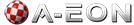|
| Author | Thread |
|---|---|
| densho |
Published: 2020/11/22 22:31 Updated:
2020/11/22 22:31
|
|
Just popping in

Joined: 10/29/2014
From: Finland
Comments: 40
|
Good to see new updates! But what was updated or are there any new features?
|
| PEB |
Published: 2020/11/25 3:10 Updated:
2020/11/25 3:10
|
|
Not too shy to talk


Joined: 11/29/2006
From:
Comments: 474
|
The update seems to complete okay, but the updated version of MuliEdit doesn't even start (the program doesn't open).
|
| PEB |
Published: 2020/11/25 3:25 Updated:
2020/11/25 3:25
|
|
Not too shy to talk


Joined: 11/29/2006
From:
Comments: 474
|
It was my fault. (I hadn't updated the Toolbar Gadget.)
Now it works. (I am curious about what was fixed/improved with this update, though.) |
| broadblues |
Published: 2020/11/28 21:48 Updated:
2020/11/28 21:48
|
|
Home away from home


Joined: 12/04/2006
From:
Comments: 2370
|
Use of the toolbar.gadget makes the GUI more flexible, especiialy in the case where the images can't be found (wrong tooltype for example).
The main feature wth this release is the restore session after crash feature IIRC. There are some bug fixes too but I not 100% sure what just at the moment. All the new features should be documented in MultiEdiit.doc |
| kas1e |
Published: 2020/11/29 7:15 Updated:
2020/11/29 7:19
|
|
Home away from home

Joined: 09/11/2007
From: Russia
Comments: 8970
|
@Andy
Is it ok that tooltypes for multiedit and multiedit.debug are different? For me, running of multiedit.debug works fine, with all the icons and stuff. But running pure multiedit run all without images. So i go through tooltypes, and find out that strings GUIIMAGES and LOGOIMAGES are different. Working version have "//Prefs/Presets/Multiedit/Images" , while non working one have "SYS:Prefs/Presets/Multiedit" Also, when i just run it, click on add one more tab, tab added, i have in the File list new entry "Untitled (1)", and then i close that tab, but "Untitled(1)" entry still here, while shouldn't imho. |
| broadblues |
Published: 2020/12/1 18:15 Updated:
2020/12/1 18:15
|
|
Home away from home


Joined: 12/04/2006
From:
Comments: 2370
|
Quote:
Ideally they should be the same, but thereagain you should set those to the location of your images, which is installation independent. In my dev install they whilst ME uses sys: and ME.debug uses // both point to Prefs/Presets/Multiedit/Images so that must have been chnaged between me and the release archive. PROGDIR:Images or TBIMAGES: are also goo bets but might have a few missing. Quote:
Adding an empty tab creates an empty file. Closing tabs does not delete files. If you want to add a new tab with an existing file from the list shift click on the item in the list. |