Who's Online |
155 user(s) are online ( 72 user(s) are browsing Forums)
Members: 1
Guests: 154
jabirulo,
more...
|
|
Headlines |

-
mce.lha - game/utility
Apr 23, 2024
-
theme_list.lha - utility/misc
Apr 23, 2024
-
faac.lha - audio/convert
Apr 22, 2024
-
faad2.lha - audio/convert
Apr 22, 2024
-
seq.lha - audio/misc
Apr 22, 2024
-
libfaac.lha - development/library/audio
Apr 22, 2024
-
libfaad.lha - development/library/audio
Apr 22, 2024
-
image2pdf.lha - utility/text/convert
Apr 22, 2024
-
libharfbuzz.lha - development/library/graphics
Apr 20, 2024
-
libpng.lha - development/library/graphics
Apr 20, 2024
|
|
|
|
|
Re: Upgrade X1000 to RX560 or not?
|
|
Just popping in 

|
@sailor
I think for most people would be 720p ok. It would be nice if the card would support more but 10% are much better than 70% ;)
|
|
|
|
|
|
Re: Upgrade X1000 to RX560 or not?
|
|
Just popping in 

|
@sailor You're right, the new V5 driver came with acceleration, right? I didn't consider it. But if i remember right, it was very slow? I could be wrong. EDIT: Just flew over: https://www.amigans.net/modules/newbb/ ... &order=ASC&status=&mode=0It seems that V5 and RadeonHD7750 on X1000 only gets 720p video, same as my X1000 without acceleration. Maybe an user can prove it. So it depends on your needs:no warm start -> for me a problem - But some FPS in this thread shows a better performance with the newer driver. - Power Management works, a nice feature. - And maybe much less CPU usage with 720p (would be enough for me).
Edited by imagodespira on 2024/1/9 8:26:39
|
|
|
|
|
|
Re: X5020 with RX560 and 50hz Output ?
|
|
Just popping in 

|
What have you tried?
In some cases playing in screenmodes does not help. To get 50hz run, i had to uncheck the "get settings automaticaly" in the second tab of screenmodes prefs .
The second thing i did is to go to the devs/monitors/yourGFXcard Icon informations.Here is a list of screenmodes. Just make a new one with your 50hz -> 1920x1080@50.
Reboot AmigaOS and look if the new mode is available in screenmode prefs.
Good luck, i hope it works (maybe changing the tooltypes is enough, try this first).
|
|
|
|
|
|
Re: Upgrade X1000 to RX560 or not?
|
|
Just popping in 

|
Emotion playback: X1000 + RX550 https://www.youtube.com/watch?v=wa4sE2DcUdgX1000 + R750X https://www.youtube.com/watch?v=dHowHS3hnWAFrank is using his X1000 with the RX550 and it works fine. I would miss the warm start of AmigaOS, so i currently use my RadeonHD 7750 (with the older driver, because warm start is missing in newer drivers?). But Frank reported no problems with this RX card to me.
|
|
|
|
|
|
Re: AmigaOne X5K Video Tests - from HD7750 to RX580
|
|
Just popping in 

|
@Hans:
Not yet. As we currently try to restart our Amiga work again, we maybe can give you the information soon.
Frank could make an archive of super star blast if it helps. But he also want to look deeper into it, so maybe there also are some problems in the software itself (next step is also to include a performance setting screen to check/uncheck some effects, maybe we also can get closer if it crashes after turning on or of a feature ;) )
|
|
|
|
|
|
Re: AmigaOne X5K Video Tests - from HD7750 to RX580
|
|
Just popping in 

|
Ok, wrote as youtube comment but maybe it is also good here:
"Hi TJ, thanks for using our Emotion video player ;) A 4k video runs in your 1440p resolution. It takes your workbench resolution and scales the video up/down to this in fullscreen (it is technical a borderless window mode). The reason is, because it can switch instantly without monitor resolution switches. But you can set a DisplayID in the tooltypes of Emotion (first line: you get the ID for your target resolution in screenmode prefs). But i would prefer the current way for the better switch times but for a test it would help. Beside this: Frank, the coder, is working on an update and we hop to get it released soon. Like you, we are back in OS4 world and try to spend more time on it. Maybe you have to try some games for your RX580 next year (we have to solve some problems we currently cannot reproduce, some crashes on the one X5000 and not on the other... we will see how to fix it) ;)"
Regards and thanks for your videos!
|
|
|
|
|
|
Re: after Enhancer 2.2 upgrade, Emotion Locks up Playing MP4 Video
|
Posted on: 2023/11/27 9:01
#7
|
Just popping in 

|
I am not sure if a player should know all Hardware instead of a library which only works on a fixed hardware. In my mind, the player should be as hardware independent as possible for don´t needing to update for every new driver version which stops using the hardware.
... only my opinion, maybe devs have a different point of view.
@mbrantley: i have a RadeonHD 7750 in my x1000 and also use an older driver. Warmstart ist important for me because OS4 needs some restarts over the day. When i play around with new or old software i have to warmstart every minute, so cold start is not an option ;)
@AmigaSociety: With your X5000 i would go for a RX550 GFX Card, so you have all features and can rename back the va.library.
|
|
|
|
|
|
Re: after Enhancer 2.2 upgrade, Emotion Locks up Playing MP4 Video
|
Posted on: 2023/11/25 15:04
#8
|
Just popping in 

|
@Spectre660 is right.
It seems that va.library does not know if the installed graphics card can play hardware accelerated video or not.
If it is installed, Emotion tries to use it and fails with your 7750HD.
|
|
|
|
|
|
Re: Fresh version of Grafx2
|
Posted on: 2023/11/1 13:52
#9
|
Just popping in 

|
WOW ! Thank you for the port, i will try it!
|
|
|
|
|
|
Re: Is it possible to change the cursor colour of "NotePad" ?
|
Posted on: 2023/6/17 9:28
#10
|
Just popping in 

|
I tried a bit and the cursor uses already a dri->Pen but one which may bring some problems in some situations. If i remember right, some older software can look strange. In my configuration, i do not have issues. So try it if it works on your systems. www.entwickler-x.de/amiga/EVO.lhaI changed the "shine" Pen to a lighter one. So if you have a running EVO you just can go to GUI Prefs, click "Shine" (third line) and choose a lighter color (white is the third index color, in my archive i used the last color in the gray gradient, index 11). I hope it works for you, maybe this is a good solution when other software are not damaged... I also play around with a classic inspired minimal theme. When i installed OS4.1 classic on WinUAE i found a fallback theme while installation wich looked nice for me. So i tried it on my X1000, reduced as much bitmap graphics as possible and did some adjustments. Maybe some users want to try it if they are in "Amiga Classic Mode" ;) www.entwickler-x.de/amiga/classicEvoPlus.lha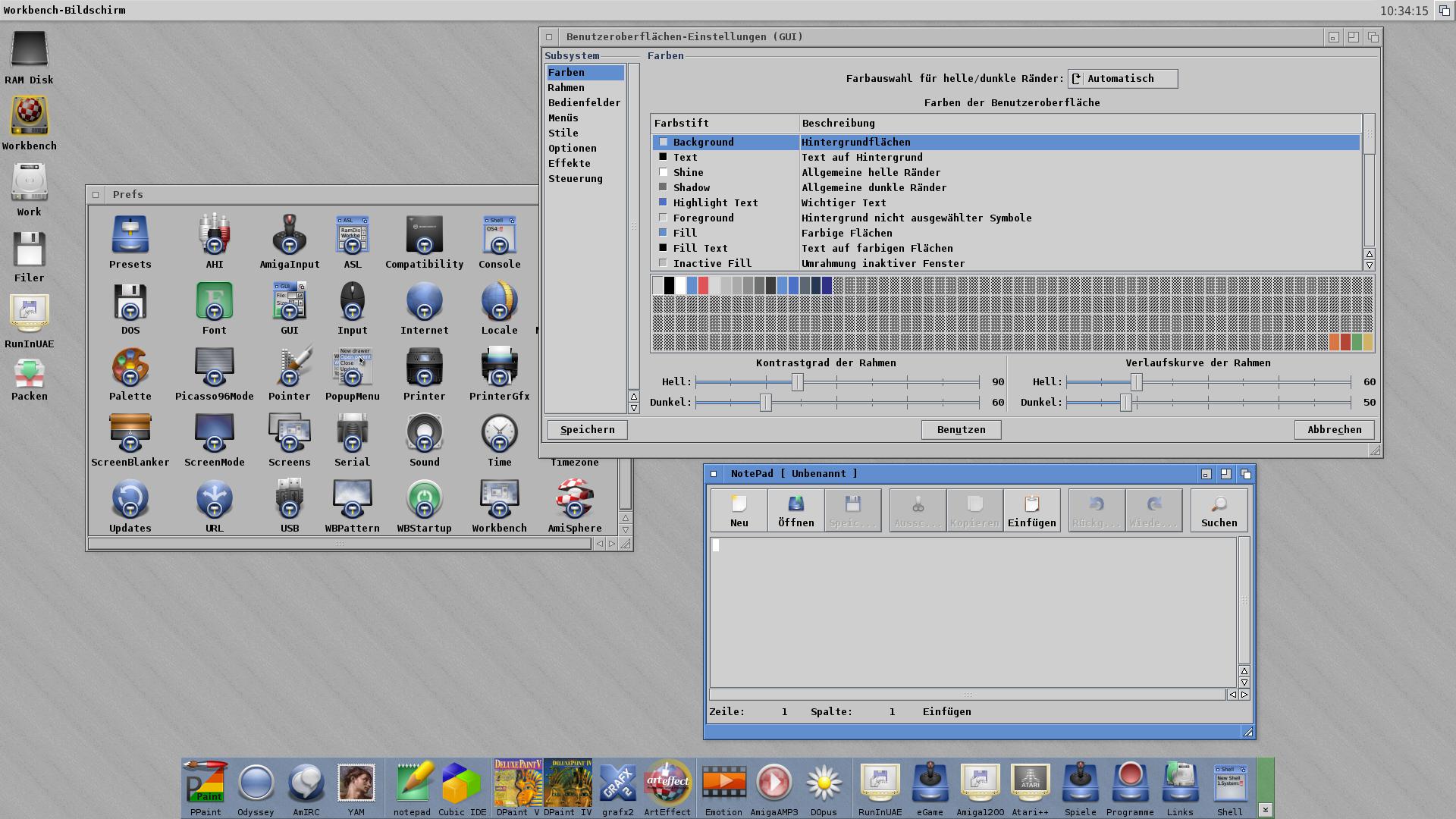
@broadblues: Right, me or Costel posted a request. And yes, it seems more work than expected. @Maijestro: Yes, it is a bit complicated. It would be nice to have a "Theme Changer" Tool which make all the adjustments and some use definded settings which should be stored directly in the prefs config of OS4 Prefs. For instance the Workbench Prefs. There are Color Settings for the Text mode which have do be adjusted. I have here my own setting but do not pack it into my theme archives because in Workbench.prefs are many User settings which are overwritten (hidden devices, Format of the Title Bar infos and Icon sizes etc.) I am also not a big fan of the system that every small Prefs program can adjust visual things. So no clear theme can made because often it collides with the user settings (here WB prefs, then Fonts is a bit strange with bigger Screen sizes...) For me, it all should be in the GUI Prefs to adjust. Very strange is the AmiDock. Visual settings like background images are stored in the same xml file like the icon settings, so no designer can make a clean theme where Amidock also is changed... But maybe this makes our system special and interesting, and users have something to do ;) Greetings back from germany ;)
Edited by imagodespira on 2023/6/17 9:49:28
|
|
|
|
|
|
Re: Is it possible to change the cursor colour of "NotePad" ?
|
Posted on: 2023/6/16 10:25
#11
|
Just popping in 

|
The Problem with much Software and Gadgets (like text, string) is that they use index colors and on old systems the first 4 colors are the only colors and where different from each other (background index1, foreground index2) etc. And with less colors, this 4 colors have to be very different to see it (gray background, white cursor).
But if you want to build a lighter theme than the old, dark one it is almost impossible to get it right. And this is the case with the evo theme. I did some adjustments in my version but i don´t like it. If i have a bit time i will make an update with some color compromises.
The best way would be if coders, gadgets, software use pens and there also not the pens which they like (often they find a nice pen color in the default theme and use it, but it never works with another color scheme).
And what we need is a "CursorPen" but no one will code it for me ;)
The current cursor color is bound to another UI element. I don´t remember what and have to look next days. But when i change it, we get other ugly corners (maybe foreground Pen? i will look into it...).
For MUI: It seems you don´t have the EVO Mui Settings loaded? As i remember right, the background of a windows should not have a marble texture and the buttons also looks like the old OS4 theme. So look into the EVO drawer and copy the MUI config to MUI:
As walkero wrote, you can change the color for the cursor there.. .very nice, we need it for reaction ;)
My plan was to upload the theme to amiga-look.org but had no time yet (and i want to fix some issues). I´ll try my best to get it done soon, with an adjusted EVO version (maybe it needs to be a bit darker to be able to see the cursor).
NOTE: The string Gadget has a function where the cursor changes its color if the cursor color and the background in string gadget are to close. This is for me not the best function (as a cursor pen is better and someone seems to spent time with such a hack ;) ), but it could be a compromise in the text gadget for the note pad too.
|
|
|
|
|
|
Re: 2023 - April - M.A.C.E. - Ended
|
Posted on: 2023/5/4 6:58
#12
|
Just popping in 

|
mcleppa reminded me that we also have OS4 games ;)
Yes, we also can provide a download link for OS4 games instead of keys for other platforms.
|
|
|
|
|
|
Re: 2023 - April - M.A.C.E. - Ended
|
Posted on: 2023/5/3 6:51
#13
|
Just popping in 

|
@all: Thank you for participating in the competition it is great to see people play our games ;) @winners: GREAT SCORE!!! 1. mcleppa - April 23rd - 291,055 points 2. VooDoo - April 25th - 285,519 points 3. Antique - April 30th - 199,503 points I wrote you a PM, so please answer to get your codes. Email to mail@entwickler-x.de may be a bit faster. Regards and thanks!!! We should do it again later this year!
|
|
|
|
|
|
Re: Radeon RX cards on X1000
|
Posted on: 2023/4/26 6:27
#14
|
Just popping in 

|
...for me, it does not matter what OS3 does. Warm Start worked for years in OS4 and currently not. So people (myself too) work with older drivers to get warm start.
And with this, Software or features which needs newer drivers may not work and cause new problems.
My X1000 needs 30 seconds only to heck X1000 hardware and shows logos, also before OS4 is booting, there is much time lost. It is a chain of problems.
For me, cutting a needed Feature is a no go and also sell a driver without a hint that some things doesn't work.
Many software are hobby based and not well optimized and crashes sometimes. For me some emulation stuff, also Arteffect, other gfx software, email. Also while building themes, i need much restarts. And for game testings too. I will never go with a system without a fast boot. Which is in current state of Hardware, OS and software ... the soft-reset ;)
|
|
|
|
|
|
Re: 2023 - April - M.A.C.E.
|
Posted on: 2023/4/12 15:27
#15
|
Just popping in 

|
@jabirulo Hi, there should be a newer version. Try to login into amiboing.de and you can download it: http://www.amiboing.de/login.php@all: Yes, we should activate amiboing again, but we need a bit time for this. But we started to clean a bit to get a reduced restart with focus on highscores.
|
|
|
|
|
|
Re: 2023 - April - M.A.C.E.
|
Posted on: 2023/4/6 8:57
#16
|
Just popping in 

|
Hi, thanks for playing M.A.C.E. this month.
Some trophies for the winners:
1st Place: 3 EntwicklerX game codes
2nd Place: 2 EntwicklerX game codes
3rd Place: 1 EntwicklerX game code
We can make codes for following platforms: Xbox, Playstation, Nintendo Switch, Steam. Free choice, mixing platforms also possible (if someone will play a game on Xbox and switch or as giveaway for a friend).
Have Fun!
|
|
|
|
|
|
Re: What
|
Posted on: 2023/1/28 18:41
#17
|
Just popping in 

|
@LiveForIt
i tried the X1000_SDL Version and get 35k Dhrystones.
As i currently try to pixel and work with Deluxe Paint and Personal Paint, i see the improvements there (DPaint: Draw Circle with Antialiasing is a good test, PPaint take a PNG image and scale it down with dithering to 32 colors).
But i in real work scenario i don't need the Speed. But it may help for games (Epic Intro flies).
The perceived speed is better in compositing version (maybe only in my head, but it is snappyer also in games with scrolling)
|
|
|
|
|
|
Re: What
|
Posted on: 2023/1/28 16:42
#18
|
Just popping in 

|
@all: thanks for your work! I am happy that we get a newer version of UAE with Compositing.
Since a while i am testing around.
For Speed. A while ago i got a config from kas1e and maybe i use it but played around very much ;)
I just found out that "comp_optimize" was set of false and in another config which felt faster it was true. Now i have it "true" and all things are much faster (Sysinfo from 4000 to 15000 Dhrystones on X1000). Maybe checking your settings may help a bit.
Another problem is scaling for me. While playing around with an Indivision MK3 on my A1200 i learned much about scaling and found out that an emulated screen content should be a multiple of the amiga resolution.
In a FullHD screen, a PAL image should not fit into the whole screen as it is now. It should respect the Amiga resolution.
For instance:
320x256 (PalLores) -> 640x512 (PalHiresInterlace) -> 1280x1024 Emulation Screen -> this is perfect, i use it also on my FullHD Monitor as Screenmode, it is a bit blurry but better than native because the current UAE scales up to 1080p in height an i get no good pixels (different pixel sizes -> also no clear scanlines are possible).
So for fullHD it should be 1024 pixels in height, than center it into the screen. A nice feature would be, if 1080p would be used only for Overscan (it would be an Overscan size of 270 -> 540 and in my Indivision settings it is perfect for most games).
Anyway. In 1280x1024 i can work and it is fine. Currently i do some testings in DeluxePaint and here i need pixel perfect pixels. But for fast screen switches, i set also my OS4 Workbench to this size. It would be nice if i could Use FullHD and fast switching ;)
Another issue: I don´t like the "Lock Mouse" Icon in the window mode. First, it is ugly as hell. Second, i don´t can back to OS4 Mouse (only with shortcut for changing screen/window mode).
Maybe you have AmigaForever. Here you can press ESC key for some seconds and the focus changes back to the main System. This works very well and intuitive.
Thanks!
EDIT: I use an older compiled version, found on discord around christmas.
@vsync: as i remember right, vsync is broken on OS4. Maybe it also can not work in emulation. In our games it works not well, i don't know if it is a driver issue or an update of GUI Settings (i am not shure but there was an update a while ago and after it, it also did not work on workbench screen).
If you get vsync work for a smooth gameplay in UAE, you are my hero ;)
Edited by imagodespira on 2023/1/28 17:06:49
|
|
|
|
|
|
Re: Sam460LE 1.10 Ghz Pre-Order!
|
Posted on: 2023/1/13 9:50
#19
|
Just popping in 

|
|
|
|
|
|
|
Re: 2022 - December - Santa's Monster Shootout - AmigaOS 4
|
Posted on: 2022/12/22 14:01
#20
|
Just popping in 

|
@levellord: Email sent back. Would be nice to have an information if it works.
|
|
|
|
|