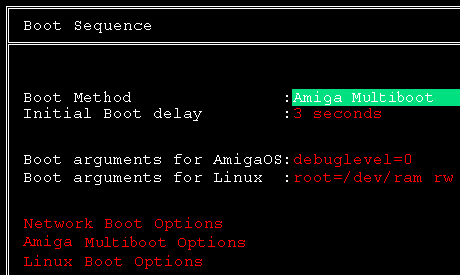@Raziel
Quote:
@LiveForIt
I don't think he's pressing the "I" button, i think there's one "I" too much in his sentence.
It probably means "which what ever i press".
...
btw, isn't it possible to load AmigaOS4.1 from the CD, open UBoot prefs, make the changes and save them?
They are saved to UBoot, not to anything on HDD, right?
Yes that's what I'm trying to learn him, he just need to get keyboard working.
Quote:
All in all it seems that your UBoot miss the settings for your installed HDD
Unless he reinitialized the RDB, (wiped the RDB clean from any SLB), and re-partitioned.
As he has not changed anything, does know how to change anything it NOT likely that UBoot is some how changed, (unless he has kids in the house that did it).
Before we ask him to change anything drastic, I like to try get him to simply just change the boot device in Amiga multi boot menu, and boot from the CD.
It might be its named "boot sequence" in menu or something else in Sam, as there is different version of UBOOT.
but first he needs to get the keyboard working.
Do you use a wireless keyboard, if so I suggest changing to different keyboard that does not have that, and if you're using KWM or something like that, try to connect keyboard directly to Sam.